Dad Jokes Modules Refactor

Enjoy these notes? Want to Slam Dunk JavaScript?
These are notes based on my Beginner JavaScript Video Course. It's a fun, exercise heavy approach to learning Modern JavaScript from scratch.
Use the code BEGINNERJS for an extra $10 off.
In this lesson we will refactor our dad jokes exercise so you can see how Wes would structure it.
- Start by duplicating the
76 - Dad Jokesfolder within theexercises/directory and renaming it to80 - Dad Jokes Modules. - Take all the code in
jokes-FINISHED.jsand put itjokes.jsand then delete the finished version of the file. - Convert this exercise to use modules by first putting an attribute of
type="module"on the script tag on the HTML page. - Run the exercise under a server which we can do in VS Code by right clicking the file in VS Code and selecting "open with live server".
Now when the server loads, the dad jokes app should be working as expected.
Let's start the refactor by first looking at the code within jokes.js, and then we can begin splitting it out line by line, function by function.
// jokes.js
const jokeButton = document.querySelector(".getJoke");
const jokeButtonSpan = jokeButton.querySelector(".jokeText");
const jokeHolder = document.querySelector(".joke p");
const loader = document.querySelector(".loader");
const buttonText = [
"Ugh.",
"🤦🏻♂️",
"omg dad.",
"you are the worst",
"seriously",
"stop it.",
"please stop",
"that was the worst one",
];
async function fetchJoke() {
// turn loader on
loader.classList.remove("hidden");
const response = await fetch("https://icanhazdadjoke.com", {
headers: {
Accept: "application/json",
},
});
const data = await response.json();
// turn the loader off
loader.classList.add("hidden");
return data;
}
function randomItemFromArray(arr, not) {
const item = arr[Math.floor(Math.random() * arr.length)];
if (item === not) {
console.log("Ahh we used that one last time, look again");
return randomItemFromArray(arr, not);
}
return item;
}
async function handleClick() {
const { joke } = await fetchJoke();
jokeHolder.textContent = joke;
jokeButtonSpan.textContent = randomItemFromArray(
buttonText,
jokeButtonSpan.textContent
);
}
jokeButton.addEventListener("click", handleClick);
Refactoring into Modules
The entry point to our JavaScript will be jokes.js because that is what we have linked on the HTML page.
In the entry point, Wes like to do his selecting and event listeners but everything else, all of the data, functionality, utilities and handlers will all be in separate files in their own modules. We will use this approach.
Starting at the top of jokes.js, the first 4 lines of code are simply selecting elements, so let's leave those for now.
Where should we put the buttonText variable?
Sometimes people will organize their code into folders, so to demonstrate that, we will put this in a folder called data, which you need to create.
Within the folder, add a file called buttonText.js. Copy and paste the buttonText variable in that file.
We will worry about importing and exporting these functions between modules later, for now we just want to get all of the different functions into their own files.
Next is the fetchJoke function.
That is core to what the application does so often people will make a lib folder for this. Make that folder.
(Note: you don't have to do this, Wes personally finds it confusing when people have hundreds of folders for organization sakes. Feel free to just make files in the root directory or organize your files however you like. Wes suggests starting simple and the coming back and refactoring if you need more organization.)
Within that new folder, create a file index.js which will contain all of the library JavaScript.
Copy and cut the fetchJoke function into the index.js file.
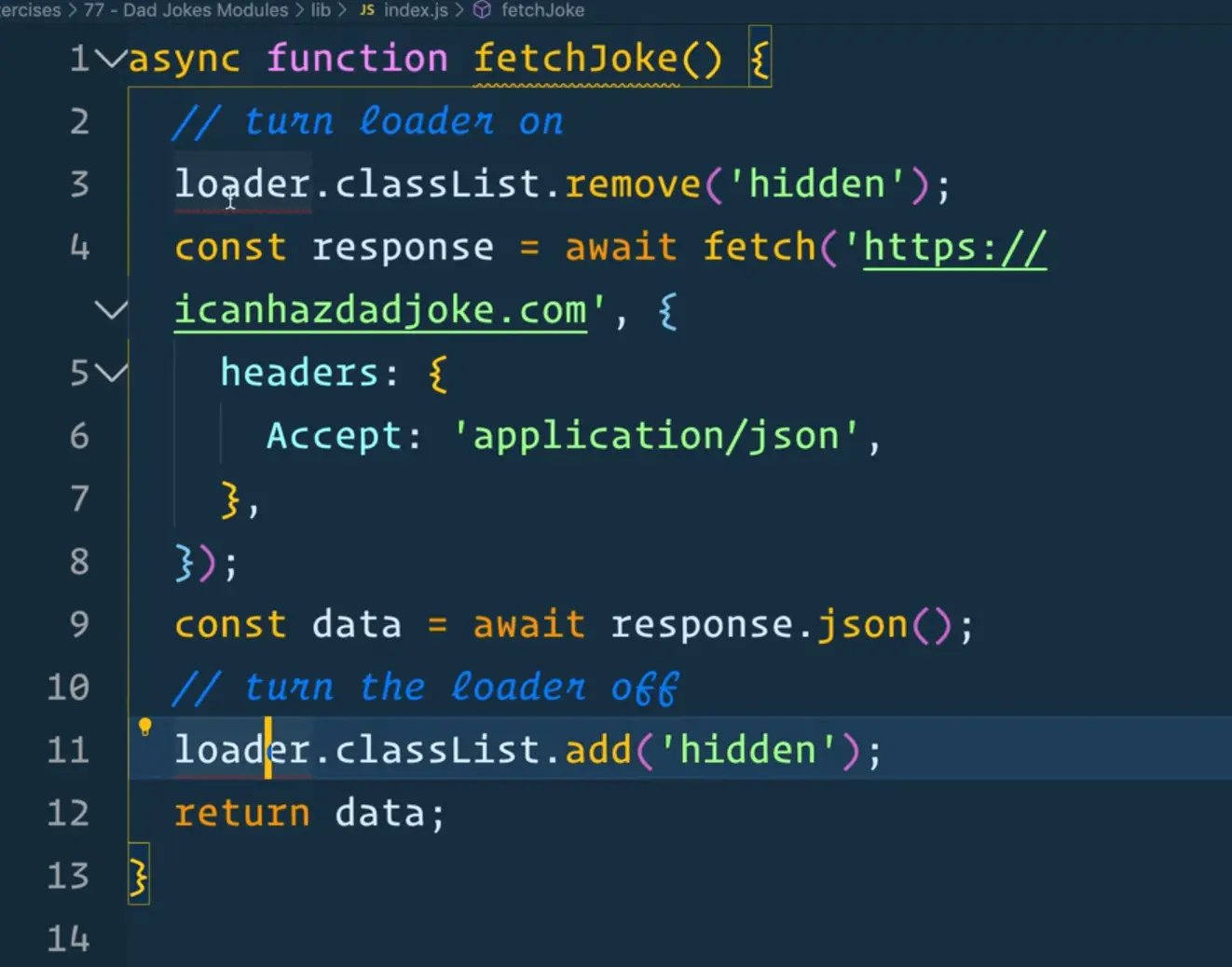
Once you do that, you may notice that in your VS Code that the loader variable within fetchJokes is underlined as red. VS Code is complaining because the function requires the loader, but we have not passed it a reference to the loader in this file. Due to modules have their own scope, we are no longer able to reference the loader variable from the jokes.js module.
There are 2 ways we can fix this:
- we can either select the loader within that function
- we can pass it in as a parameter.
We will pass it as a parameter, and export the function as a named function.
// lib/index.js
// named export, you can have lots of these
export async function fetchJoke(loader) {
// turn loader on
loader.classList.remove("hidden");
const response = await fetch("https://icanhazdadjoke.com", {
headers: {
Accept: "application/json",
},
});
const data = await response.json();
// turn the loader off
loader.classList.add("hidden");
return data;
}
Next modify the function that calls fetchJoke so it can pass the loader 👇
// money.js
async function handleClick() {
const { joke } = await fetchJoke(loader);
jokeHolder.textContent = joke;
jokeButtonSpan.textContent = randomItemFromArray(
buttonText,
jokeButtonSpan.textContent
);
}
Earlier when we created the buttonText file, we forgot to export it. Go back to buttonText and make it a default export.
// data/buttonText.js
const buttonText = [
"Ugh.",
"🤦🏻♂️",
"omg dad.",
"you are the worst",
"seriously",
"stop it.",
"please stop",
"that was the worst one",
];
// default export, you can only have one.
export default buttonText;
Why did we put the buttonText in it's own file? Unlike with the index.js file and lib folders which may contain multiple functions, buttonText.js is likely not doing to have any other functionality, so we can just make it the default export of it's own file.
The next function is randomItemFromArray, which is a utility function. Inside of the lib folder, create the file utils.js.
People will often make an entire folder dedicated to utils, it doesn't matter, go with what you prefer. Wes likes to make a utils.js file and stick anything in there and then if it gets too large, he will break it up into separate functions. We will go with that approach.
// lib/utils.js
// named export
export function randomItemFromArray(arr, not) {
const item = arr[Math.floor(Math.random() * arr.length)];
if (item === not) {
console.log("Ahh we used that one last time, look again");
return randomItemFromArray(arr, not);
}
return item;
}
Next up is handleClick.
Make another file in lib called handlers.js. Copy and cut the handleClick function out of jokes.js and put it the new file.
// lib/handlers.js
// named export
async function handleClick() {
const { joke } = await fetchJoke();
jokeHolder.textContent = joke;
jokeButtonSpan.textContent = randomItemFromArray(
buttonText,
jokeButtonSpan.textContent
);
}
Fixing Refactoring Errors
At this stage of the refactor, the code will be pretty broken.
Wes approaches it either by going through the errors in the console, or by ESLint errors. We will go with the former.
If you open the console, the first error you should see in the console is a reference error warning that handleClick is not defined.
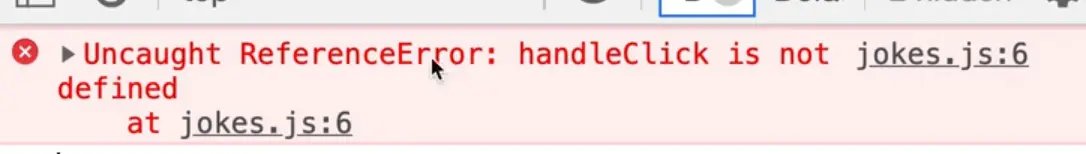
Earlier we moved handleClick into our handlers.js module. Now if we need to access the function in another file, we must first import it, like so 👇
// jokes.js
import { handleClick } from "./lib/handlers.js";
const jokeButton = document.querySelector(".getJoke");
const jokeButtonSpan = jokeButton.querySelector(".jokeText");
const jokeHolder = document.querySelector(".joke p");
const loader = document.querySelector(".loader");
jokeButton.addEventListener("click", handleClick);
When the page refreshes now, the console is not showing any errors but if you click the button, you should see an error logged complaining that fetchJoke is not defined.

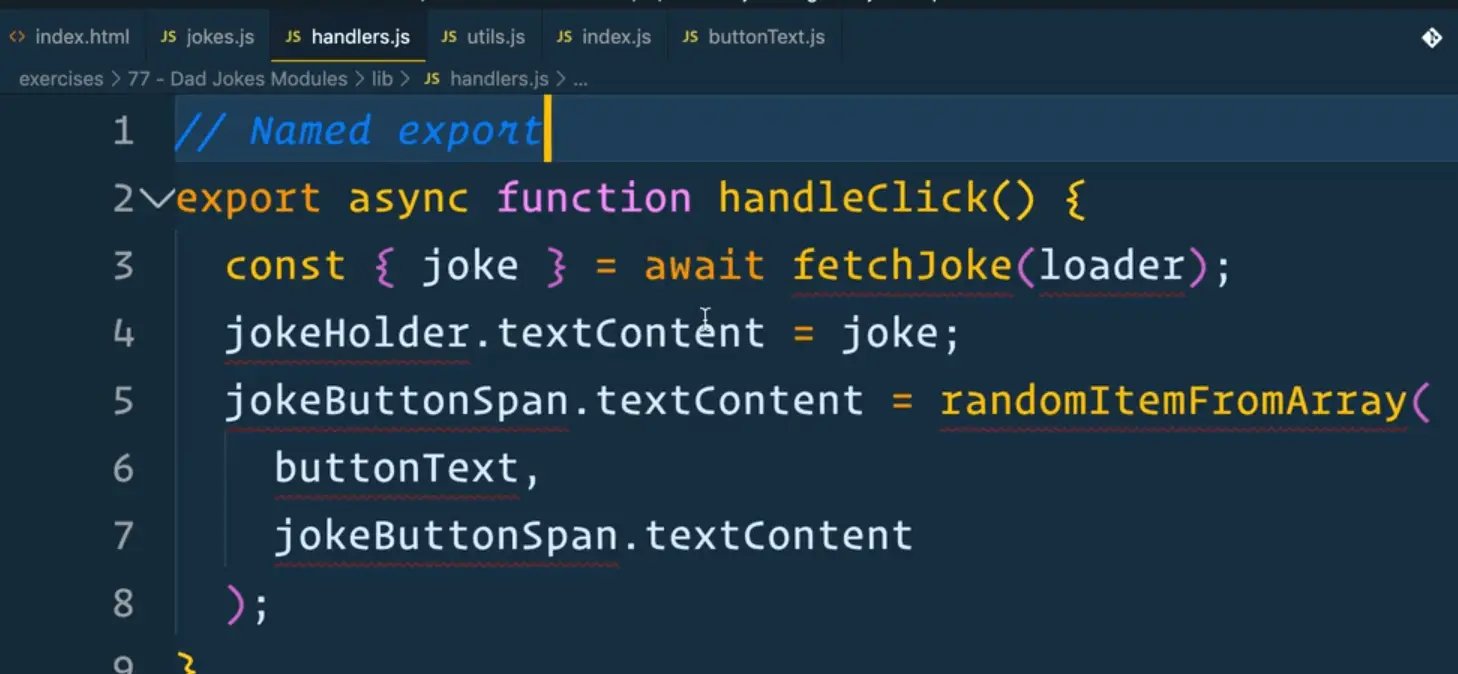
As you can see above, the fetchJoke function is used within handleClick. How do we make it available within handleClick?
Do we....
- import
fetchJokein ourjokes.jsentry point?
or
- import
fetchJokesinto ourhandlers.jsmodule?
The answer is you always import it where you need it, even if you have already imported it into another file.
For example, even if we imported fetchJoke in jokes.js and tried to refresh the page and click the button, we would see get the error fetchJoke is not defined.
Why is that?
Even though we imported it into our entry, we still have to import it where we need it to give the other modules reference to it.
There is no point of importing it into our entry file right now because we are not using it anywhere in the page. There is no sense in importing things into a file where they are not used.
You simply import it where you need it. Go ahead and do that in handlers.js.
// lib/handlers.js
import { fetchJoke } from "./index.js";
// named export
async function handleClick() {
const { joke } = await fetchJoke();
jokeHolder.textContent = joke;
jokeButtonSpan.textContent = randomItemFromArray(
buttonText,
jokeButtonSpan.textContent
);
}
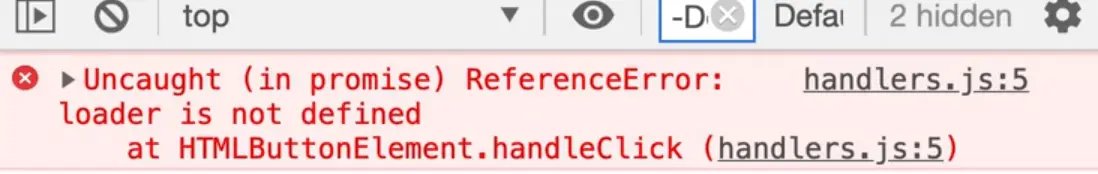
The next error is complaining that loader is not defined within handlers.js.
Earlier we modified the fetchJoke function to accept a reference to the loader, but now we are calling it from a separate file.
How do we pass it? We can pass it as an argument to handleClick like so 👇
// jokes.js
import { handleClick } from "./lib/handlers.js";
const jokeButton = document.querySelector(".getJoke");
const jokeButtonSpan = jokeButton.querySelector(".jokeText");
const jokeHolder = document.querySelector(".joke p");
const loader = document.querySelector(".loader");
jokeButton.addEventListener("click", () => handleClick(loader));
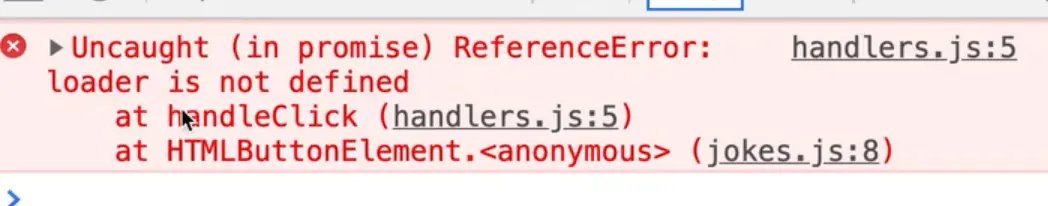
However, the console is still complaining that it loader.
That is because we have to modify our handleClick function to accept the loader reference as a parameter, like so 👇
// lib/handlers.js
import { fetchJoke } from "./index.js";
// named export
async function handleClick(loader) {
const { joke } = await fetchJoke();
jokeHolder.textContent = joke;
jokeButtonSpan.textContent = randomItemFromArray(
buttonText,
jokeButtonSpan.textContent
);
}

The loader is showing up now!
An alternative solution would have been to add jokeButton.addEventListener('click', handleClick.bind(null, loader)) to jokes.js.
In that example, we are passing null to bind because we don't care about this as we are not using it, and then we can pass it the loader as an argument.
Another alternative would have been to have a regular function that will call handleClick. We will use an anonymous function.
jokeButton.addEventListener("click", function () {
handleClick(loader);
});
Sometimes you have to pass things around like we are with the loader. We selected it in jokes.js, passed it to handleClick, and then from handleClick we passed it to fetchJoke. We could have also selected it right inside of handleClick as well, it is up to you to choose an approach.
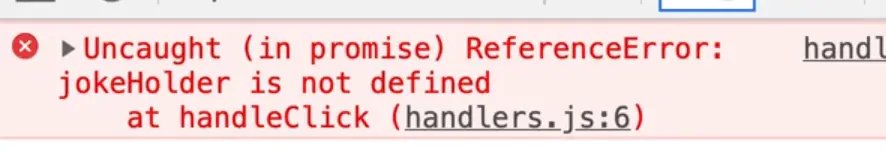
Now that the loader is showing up, let's move onto the next error.
The console is complaining that jokeHolder is not defined within handlers.js.
This refactor is a bit trickier because handleClick needs the loader, the jokeButtonSpan and the jokeHolder.
Do we modify handleClick to take two more arguments?
Instead of doing that, let's solve the issue by creating another module that will do all of our selecting.
Go into our lib folder and create a file called elements.js. Copy all the querySelectors from jokes.js and paste them into elements.js. Add an export in front of each.
// elements.js
export const jokeButton = document.querySelector(".getJoke");
export const jokeButtonSpan = jokeButton.querySelector(".jokeText");
export const jokeHolder = document.querySelector(".joke p");
export const loader = document.querySelector(".loader");
We no longer have to pass the loader. Modify the call to handleClick in jokes.js, and also import the jokeButton.
//jokes.js
import { handleClick } from "./lib/handlers.js";
import { jokeButton } from "./lib/elements.js";
jokeButton.addEventListener("click", handleClick);
Next we will go into handlers.js and fix that file.
We no longer have to pass the loader to handleClick so remove that parameter.
Take the loader, jokeHolder, jokeButtonSpan and import them.
// handlers.js
import { loader, jokeHolder, jokeButtonSpan } from "elements.js";
import { fetchJoke } from "./index.js";
export async function handleClick() {
const { joke } = await fetchJoke();
jokeHolder.textContent = joke;
jokeButtonSpan.textContent = randomItemFromArray(
buttonText,
jokeButtonSpan.textContent
);
}
Now when you press the button, it will fetch a joke and display it but we get another error in the console.
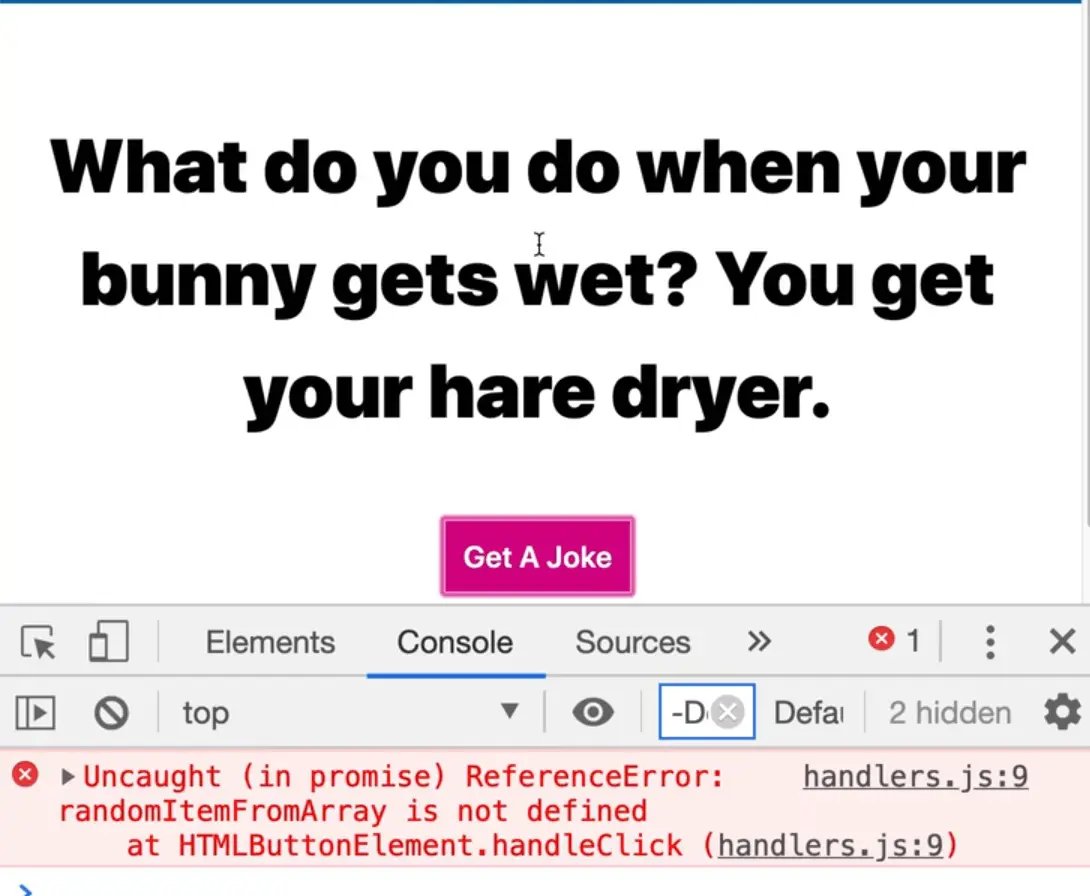
Now it's complaining that randomItemFromArray is not defined in handlers.js. Import it from utils.js. 👇
// handlers.js
import { loader, jokeHolder, jokeButtonSpan } from "elements.js";
import { fetchJoke } from "./index.js";
import { randomItemFromArray } from "./utils.js";
export async function handleClick() {
const { joke } = await fetchJoke();
jokeHolder.textContent = joke;
jokeButtonSpan.textContent = randomItemFromArray(
buttonText,
jokeButtonSpan.textContent
);
}
When the page refreshes, if you try it again, you will see another error ,this time about buttonText not being defined. Import buttonText 👇
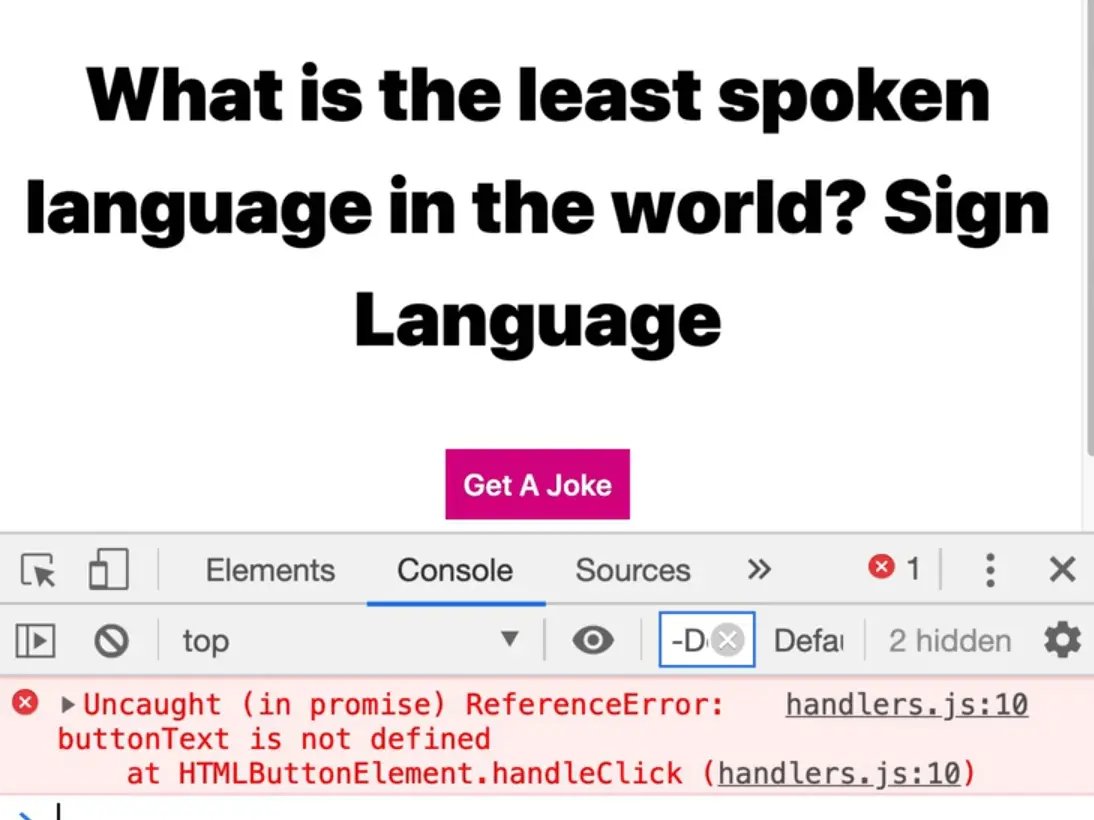
// handlers.js
import { loader, jokeHolder, jokeButtonSpan } from "elements.js";
import { fetchJoke } from "./index.js";
import { randomItemFromArray } from "./utils.js";
import buttonText from "../data/buttonText.js";
export async function handleClick() {
const { joke } = await fetchJoke();
jokeHolder.textContent = joke;
jokeButtonSpan.textContent = randomItemFromArray(
buttonText,
jokeButtonSpan.textContent
);
}
Now if you try it, it will work!
Recap
So in this lesson we chopped up the code into separate files.
Sometimes for beginners it may seem harder to do it this way because everything is in different files and you don't know where to look for things.
That is where you need to get good at following the stack trace and seeing where errors go.
It is much better for maintainability and shareability to go with this approach than having it all in one file.
Find an issue with this post? Think you could clarify, update or add something?
All my posts are available to edit on Github. Any fix, little or small, is appreciated!
