Async/Await

Enjoy these notes? Want to Slam Dunk JavaScript?
These are notes based on my Beginner JavaScript Video Course. It's a fun, exercise heavy approach to learning Modern JavaScript from scratch.
Use the code BEGINNERJS for an extra $10 off.
Although in the last lesson we refactored our callback hell example to use promises, the syntax still isn't that great because we are nesting at least one level deep inside of callback hell with the .then() syntax.
async/await is a new syntax that will allow us to use the keyword async and the keyword await for a much nicer, easier to read looking code and we will see how that works in just a second.
Your functions that return promise still stay exactly the same way. There is nothing that needs to change about your promise generating functions. We need to change where we actually call the code to use async/await.
Go into the playground folder and make a new file called async-await.html and add our base HTML.
Add a script tag and create that wait function we have built a few times now.
<script>
function wait(ms = 0) {
return new Promise((resolve)=>{
setTimeout(resolve,ms);
})
}
</script>
Now if we want to use the async await syntax there are a few things that need to happen.
First of all, you can only use await inside of a function that is marked as async.
Make a function go() which logs "starting", and "ending". In order to make it wait for two seconds between the logs, you would add the following code 👇
function go() {
console.log('Starting');
wait(2000);
console.log('Ending');
}
go();
Now we know if we run go on page load, we will get "starting" and "ending" immediately.
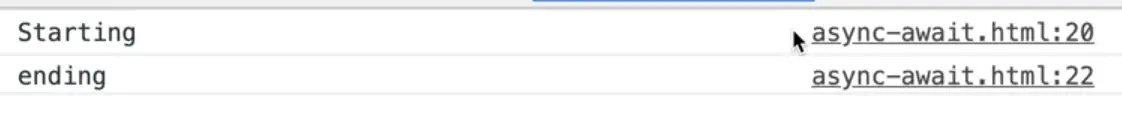 2:32
2:32
What async await allows us to do is put the keyword await in front of a promise based function and it will sort of temporarily pause that function from running until that promise is resolved.
function go() {
console.log('Starting');
await wait(2000);
console.log('ending')
}
go();
If you modify the code as shown above and then refresh the page, you will see an error in the console.
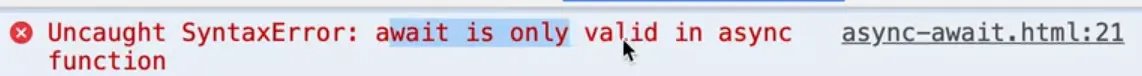
Uncaught SyntaxError: await is only valid in async function
To fix this, we need to mark our function as async. That tells the code that somewhere inside of the function, we will be doing some awaiting.
Mark the function async as shown below.
async function go() {
console.log('Starting');
await wait(2000);
console.log('ending');
}
Now if you go ahead and save the function and then refresh, we will get "starting" logged to the console and then two seconds later we will get "ending".
That is beautiful because we achieved that without chaining a bunch of .then().
If we wanted to wait for another period of time in the same function before executing something else, we can.
async function go() {
console.log('Starting');
await wait(2000);
console.log('running');
await wait(2000);
console.log('ending');
}
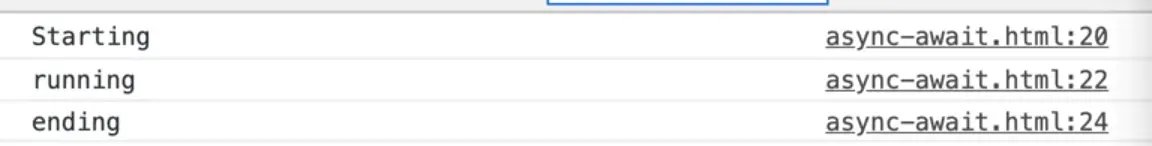
We are now able to just stick these calls to our wait function wherever we want within our go function and the execution of that function will temporarily pause until the promise has been resolved.
Marking functions as async can work with any type of function.
Let's go over all the functions just to demonstrate.
You can add async to a function declaration as shown below 👇
// Function Declaration
async function fd() {}
You can also mark an arrow function as async 👇
// arrow function
const arrowFn = async () => {}
You can also mark callback functions async.
For example, if you had an event listener, you could make the callback function async as shown below 👇
window.addEventListener('click', async function() {
})
You can also make methods async.
const person = {
sayHi: async function() {
}
}
You can also mark methods async using the method shorthand and function property, as shown below.
const person = {
// method
sayHi: async function() {
},
// method shorthand
async sayHello() {
},
// function property
sayHey: async () => {
}
}
Essentially whenever you have a function, put the word async in front of it and that will allow you to do awaiting inside of it.
You cannot do what is referred to as top level await.
If you go take the code within the go function and try to run it directly in the script tag and try calling wait as shown below, it will not work 👇
console.log('one');
await wait(200);
console.log('two');
We get an error in the console.
Uncaught SyntaxError: await is only valid in async function
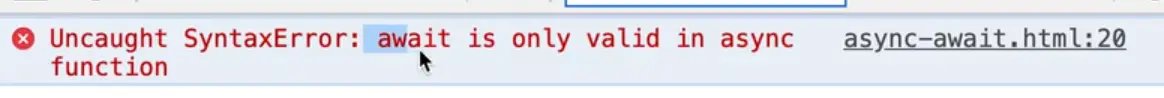
You can however copy and paste the call to the wait function and call it directly from devtools console.
Let's take a look at some other examples.
Go to our promises.html file that we have and let's grab the makePizza function, and move it over to the async await file.
Both of those functions return a promise.
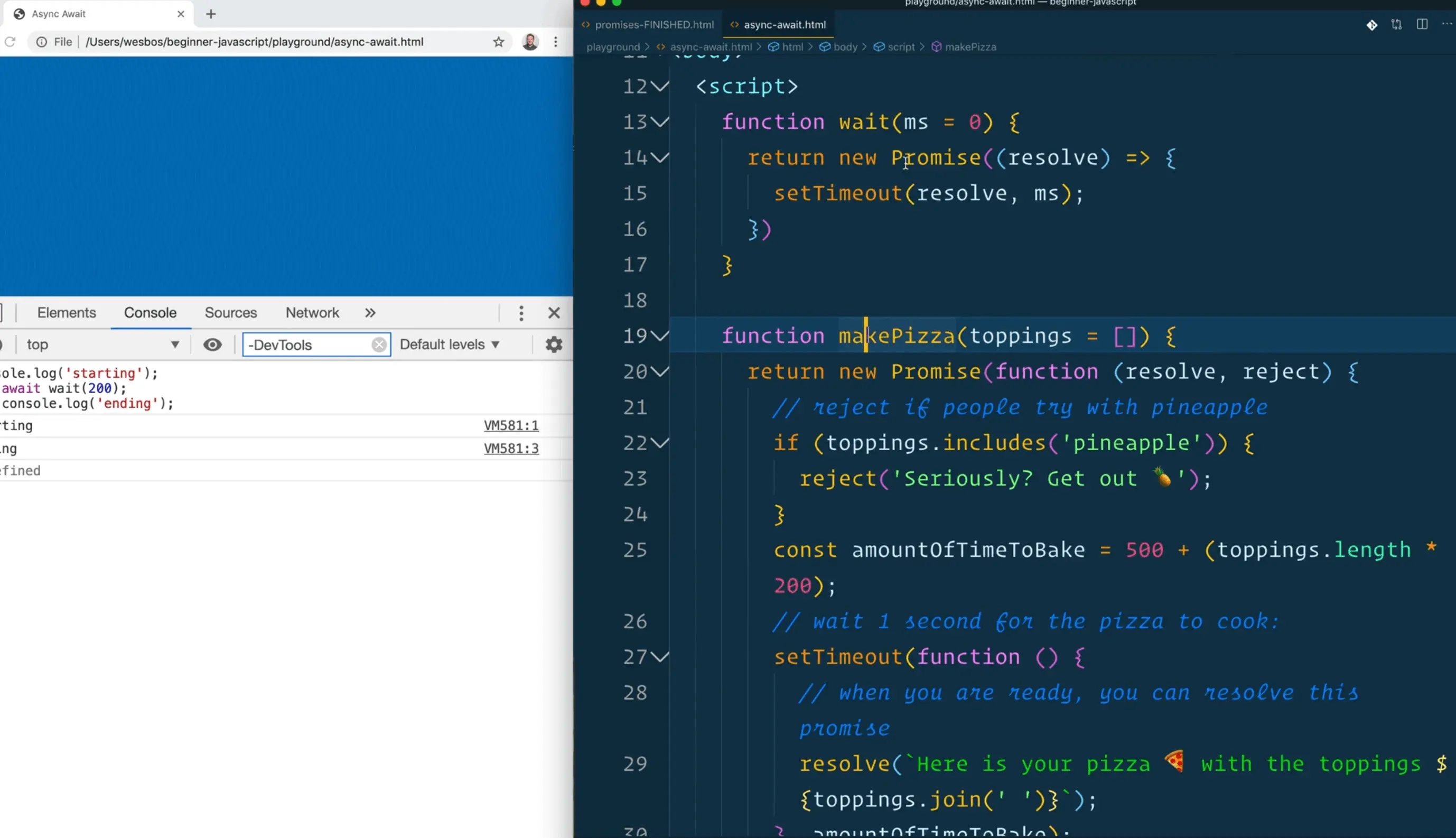
Go to the bottom of the script tag and make another async function makeDinner.
Within that function we will call makePizza to make pizza1 and then we will log it.
async function makeDinner() {
const pizza1 = makePizza(['pepperoni']);
console.log(pizza1);
}
makeDinner();
If you comment out the go function and the code where we call go and instead just run the code we added right above, you will see that we get a promise logged to the console.
That is because we are running the function and storing it in a variable, which will store the promise in the variable. Note that we call it "await" instead of "wait" because it is asynchronously waiting. Meaning it won't actually pause all of JavaScript, it's not going to block the rest of the JavaScript from running.
If we instead put an await in front of our makePizza function, we will asynchronously be waiting for the pizza to be done, and when it is, we will simply log it.
async function makeDinner() {
const pizza1 = await makePizza(['pepperoni']);
console.log(pizza1);
}
makeDinner();

Similarly we can do that with pizza2 as well.
async function makeDinner() {
const pizza1 = await makePizza(['pepperoni']);
console.log(pizza1);
const pizza2 = await makePizza(['mushrooms']);
console.log(pizza2);
}
makeDinner();
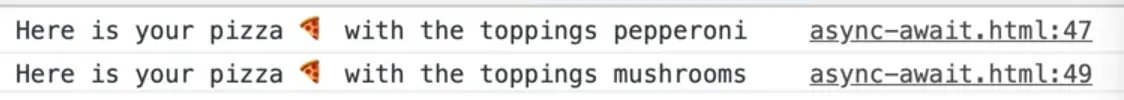
Now let's say we want to wait for both of those to be done because the way it is coded right now could be possibly inefficient.
This is what is referred to as a foot gun in the industry, when you give somebody the tools it is possible they could write code that is not performant.
What that means is if you are making a pepperoni and a mushroom pizza, the way we have coded it, you have to wait for the pepperoni pizza to be created, baked and taken out before we even start making the next pizza.
It is likely that we could be making the pizzas concurrently, so what we can do is instead of waiting for one, then moving onto the next line and making the next one, we will remove the await from both of them, make them both into promises and then make one big promise which we can await.
async function makeDinner() {
const pizzaPromise1 = makePizza(['pepperoni']);
const pizzaPromise2 = makePizza(['mushrooms']);
const pizzas = Promise.all([pizzaPromise1, pizzaPromise2]);
console.log(pizzas);
}
If you do it like above, we will still only get the big promise.
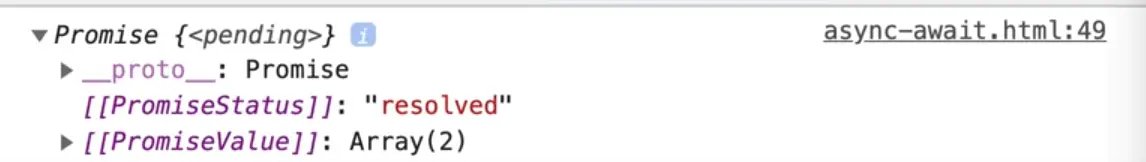
We need to modify the code to await the mamma promise like so 👇
const pizzas = await Promise.all([pizzaPromise1, pizzaPromise2]);
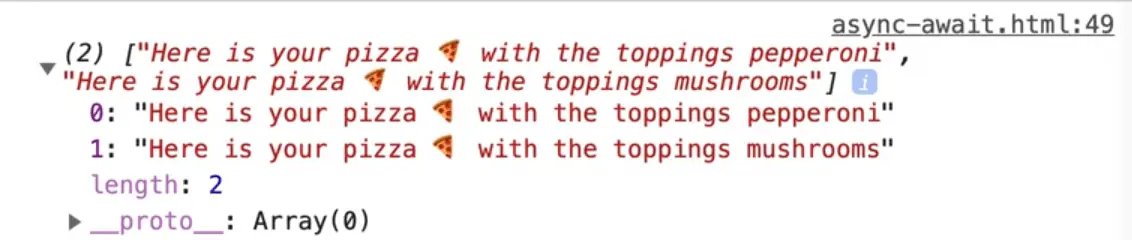
Now we get the actual pizzas instead of just the promises. Go ahead and destructure the two pizzas that are returned.
const [pep, mush] = await Promise.all([pizzaPromise1, pizzaPromise2]);
console.log(pep, mush);
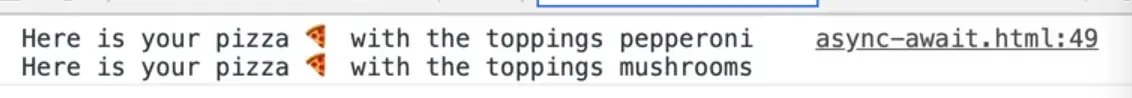
What we want to do now is go back to the code that we wrote early on with our promise chain and rewrite it one more time into async await.
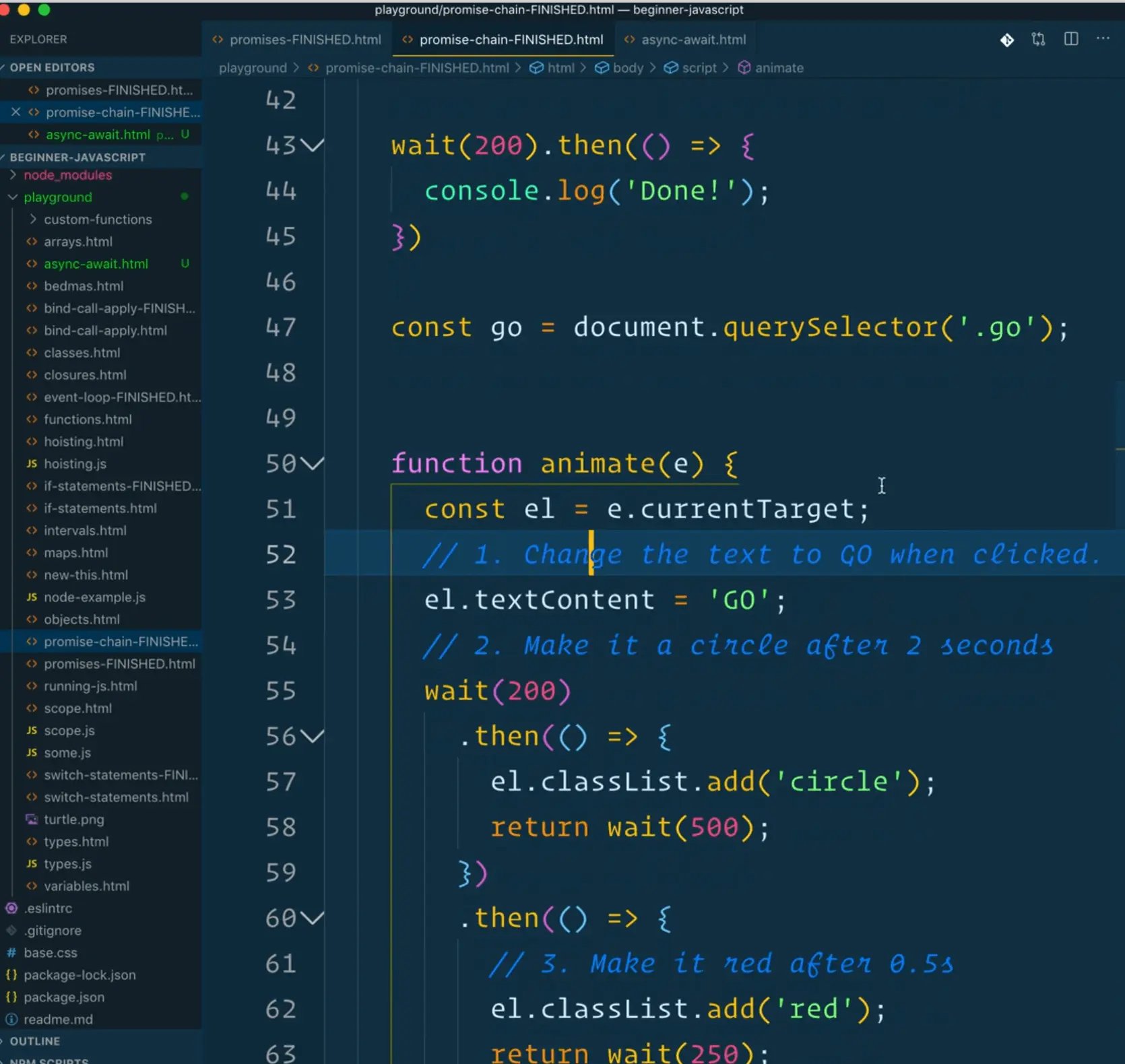
Take the entire animate function and copy it and rename it to animate2.
Modify the click event to call animate2 as shown below.
go.addEventListener('click', animate2);
Go back to the animate2 function.
The first thing you need to do is mark the function as async and then to check that it still works.
async function animate2(e) {
}
Open it up in the browser to make sure that it still works. Then refactor the animate function to instead await as shown below.
async function animate2(e) {
const el = e.currentTarget;
// 1. Change the text to GO when clicked.
el.textContent = 'GO';
// 2. Make it a circle after 2 seconds
await wait(200);
el.classList.add('circle');
await wait(500);
el.classList.add('red');
await wait(250);
el.classList.remove('circle');
await wait(500);
el.classList.remove('red');
el.classList.add('purple');
await wait(500);
el.classList.add('fadeOut');
}
function animate(e) {
const el = e.currentTarget;
// 1. Change the text to GO when clicked.
el.textContent = 'GO';
// 2. Make it a circle after 2 seconds
wait(200)
.then(() => {
el.classList.add('circle');
return wait(500);
})
.then(() => {
// 3. Make it red after 0.5s
el.classList.add('red');
return wait(250);
})
.then(() => {
el.classList.remove('circle');
return wait(500);
})
.then(() => {
el.classList.remove('red');
el.classList.add('purple');
return wait(500);
})
.then(() => {
el.classList.add('fadeOut');
})
}
As you can see in animate2 there are no .then() and no callbacks, we simply just pause the function from running with our await in front of a function that returns to us a promise.
In the next video we will look at how to handle errors with async await and we will go over a lot of the browser APIs that come with async await.
Find an issue with this post? Think you could clarify, update or add something?
All my posts are available to edit on Github. Any fix, little or small, is appreciated!

