Currency Module Refactor

Enjoy these notes? Want to Slam Dunk JavaScript?
These are notes based on my Beginner JavaScript Video Course. It's a fun, exercise heavy approach to learning Modern JavaScript from scratch.
Use the code BEGINNERJS for an extra $10 off.
In this lesson let's take the currency conversion example we did and convert it into modules.
Feel free to try this one yourself.
Go into our /exercises folder and find the folder containing the currency converter we built.
Duplicate that folder within the /exercises root and rename it to 79 - Currency Module Refactor. Within that folder let's get rid of the money-FINISHED.js file.
Open index.html and add a type="module" to the script tag.
money.js will be our JavaScript entry point.
Before we start refactoring, let's take a look at the code we are working with. 👇
const fromSelect = document.querySelector('[name="from_currency"]');
const fromInput = document.querySelector('[name="from_amount"]');
const toSelect = document.querySelector('[name="to_currency"]');
const toEl = document.querySelector(".to_amount");
const form = document.querySelector(".app form");
const endpoint = "https://api.exchangeratesapi.io/latest";
const ratesByBase = {};
const currencies = {
USD: "United States Dollar",
AUD: "Australian Dollar",
BGN: "Bulgarian Lev",
BRL: "Brazilian Real",
CAD: "Canadian Dollar",
CHF: "Swiss Franc",
CNY: "Chinese Yuan",
CZK: "Czech Republic Koruna",
DKK: "Danish Krone",
GBP: "British Pound Sterling",
HKD: "Hong Kong Dollar",
HRK: "Croatian Kuna",
HUF: "Hungarian Forint",
IDR: "Indonesian Rupiah",
ILS: "Israeli New Sheqel",
INR: "Indian Rupee",
JPY: "Japanese Yen",
KRW: "South Korean Won",
MXN: "Mexican Peso",
MYR: "Malaysian Ringgit",
NOK: "Norwegian Krone",
NZD: "New Zealand Dollar",
PHP: "Philippine Peso",
PLN: "Polish Zloty",
RON: "Romanian Leu",
RUB: "Russian Ruble",
SEK: "Swedish Krona",
SGD: "Singapore Dollar",
THB: "Thai Baht",
TRY: "Turkish Lira",
ZAR: "South African Rand",
EUR: "Euro",
};
function generateOptions(options) {
return Object.entries(options)
.map(([currencyCode, currencyName]) =>
`<option value="${currencyCode}">${currencyCode} - ${currencyName}</option>`
)
.join("");
}
async function fetchRates(base = "USD") {
const res = await fetch(`${endpoint}?base=${base}`);
const rates = await res.json();
return rates;
}
async function convert(amount, from, to) {
// first check if we even have the rates to convert from that currency
if (!ratesByBase[from]) {
console.log(
`Oh no, we dont have ${from} to convert to ${to}. So gets go get it!`
);
const rates = await fetchRates(from);
console.log(rates);
// store them for next time
ratesByBase[from] = rates;
}
// convert that amount that they passed it
const rate = ratesByBase[from].rates[to];
const convertedAmount = rate * amount;
console.log(`${amount} ${from} is ${convertedAmount} in ${to}`);
return convertedAmount;
}
function formatCurrency(amount, currency) {
return Intl.NumberFormat("en-US", {
style: "currency",
currency,
}).format(amount);
}
async function handleInput(e) {
const rawAmount = await convert(
fromInput.value,
fromSelect.value,
toSelect.value
);
toEl.textContent = formatCurrency(rawAmount, toSelect.value);
}
const optionsHTML = generateOptions(currencies);
// populate the options elements
fromSelect.innerHTML = optionsHTML;
toSelect.innerHTML = optionsHTML;
form.addEventListener("input", handleInput);
Within the file: ...
-
Selecting a bunch of elements and have a
ratesByBaseandcurrenciesobject. -
Have a few functions such as
generateOptions,fetchRateswhich require the endpoint, and we have aconvert,formatCurrencyfunction plus one handler. -
have library functions which are functions that are considered core to our application such as a few handlers, and
generateOptionswhich is a helper/utility method, and we also have some data.
For this example, we won't use any folder structure. Instead Wes will show you how to do it with a flat file structure.
Within the 79 - Currency Refactor folder create a file called currencies.js and paste the entire currencies object within it. It is a big enough object that Wes would give it it's own file.
// currencies.js
const currencies = {
USD: "United States Dollar",
AUD: "Australian Dollar",
BGN: "Bulgarian Lev",
BRL: "Brazilian Real",
CAD: "Canadian Dollar",
CHF: "Swiss Franc",
CNY: "Chinese Yuan",
CZK: "Czech Republic Koruna",
DKK: "Danish Krone",
GBP: "British Pound Sterling",
HKD: "Hong Kong Dollar",
HRK: "Croatian Kuna",
HUF: "Hungarian Forint",
IDR: "Indonesian Rupiah",
ILS: "Israeli New Sheqel",
INR: "Indian Rupee",
JPY: "Japanese Yen",
KRW: "South Korean Won",
MXN: "Mexican Peso",
MYR: "Malaysian Ringgit",
NOK: "Norwegian Krone",
NZD: "New Zealand Dollar",
PHP: "Philippine Peso",
PLN: "Polish Zloty",
RON: "Romanian Leu",
RUB: "Russian Ruble",
SEK: "Swedish Krona",
SGD: "Singapore Dollar",
THB: "Thai Baht",
TRY: "Turkish Lira",
ZAR: "South African Rand",
EUR: "Euro",
};
export default currencies;
Make a new file called utils.js and inside of that we will paste our generateOptions method and make it a named export.
// utils.js
export function generateOptions(options) {
return Object.entries(options)
.map(([currencyCode, currencyName]) =>
`<option value="${currencyCode}">${currencyCode} - ${currencyName}</option>`
)
.join("");
}
Next make another file called lib.js. Move the fetchRates and convert functions to that file.
// lib.js
export async function fetchRates(base = "USD") {
const res = await fetch(`${endpoint}?base=${base}`);
const rates = await res.json();
return rates;
}
export async function convert(amount, from, to) {
// first check if we even have the rates to convert from that currency
if (!ratesByBase[from]) {
console.log(
`Oh no, we don't have ${from} to convert to ${to}. So gets go get it!`
);
const rates = await fetchRates(from);
console.log(rates);
// store them for next time
ratesByBase[from] = rates;
}
// convert that amount that they passed it
const rate = ratesByBase[from].rates[to];
const convertedAmount = rate * amount;
console.log(`${amount} ${from} is ${convertedAmount} in ${to}`);
return convertedAmount;
}
Take the next function formatCurrency and put it in the utils.js file like so 👇
// utils.js
export function generateOptions(options) {
return Object.entries(options)
.map(([currencyCode, currencyName]) =>
`<option value="${currencyCode}">${currencyCode} - ${currencyName}</option>`
)
.join("");
}
export function formatCurrency(amount, currency) {
return Intl.NumberFormat("en-US", {
style: "currency",
currency,
}).format(amount);
}
Next there is handleInput which is a handler, so make a new file called handlers.js and add that there.
export async function handleInput(e) {
const rawAmount = await convert(
fromInput.value,
fromSelect.value,
toSelect.value
);
toEl.textContent = formatCurrency(rawAmount, toSelect.value);
}
You should be left with the following code in money.js.
// money.js
const fromSelect = document.querySelector('[name="from_currency"]');
const fromInput = document.querySelector('[name="from_amount"]');
const toSelect = document.querySelector('[name="to_currency"]');
const toEl = document.querySelector(".to_amount");
const form = document.querySelector(".app form");
const endpoint = "https://api.exchangeratesapi.io/latest";
const ratesByBase = {};
const optionsHTML = generateOptions(currencies);
// populate the options elements
fromSelect.innerHTML = optionsHTML;
toSelect.innerHTML = optionsHTML;
form.addEventListener("input", handleInput);
Now the code that is left is only responsible for:
- generating the options and initializing them on page load on page load
- adding the event listeners
Let's start by going through them one by one and deciding whether or not to move it out of money.js.
Open up index.html in a VSCode live server and look to see if we have any errors in the console.
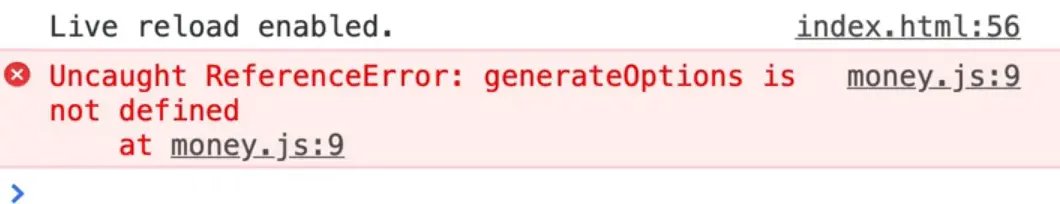
It is complaining that generateOptions is not defined. Let's import it.
import { generateOptions } from "./utils.js";
Next we get an error saying currencies is not defined.
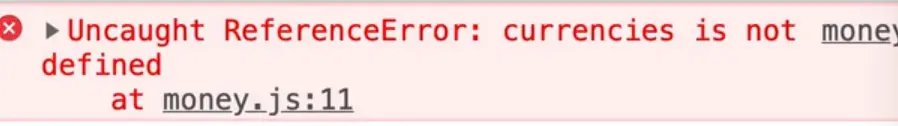
Import currencies so we can pass it to generateOptions.
import { generateOptions } from "./utils.js";
import { currencies } from "./currencies.js";
WHen the page refreshes, we have yet another error. It is complaining that it cannot find an export named currencies.
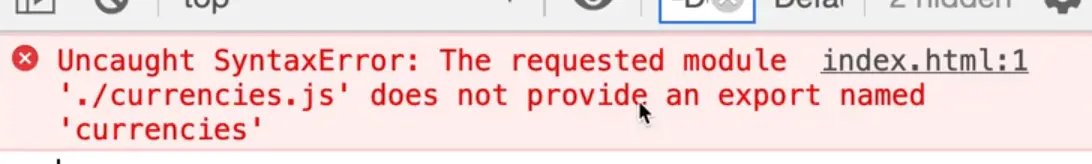
That is because it is a default export, not a named export, so it doesn't need the curly brackets.
Modify it like so 👇
import currencies from './currencies.js';
Now the console is complaining that handleInput is not defined.
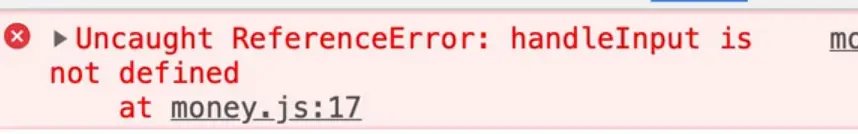
Let's fix that by adding import { handleInput } from './handlers';
Finally there are no more errors in the console, until you try to type an amount into the input. When you try this you will see a reference error in the console complaining that convert is not defined, and it is happening in handlers.js on line 2.
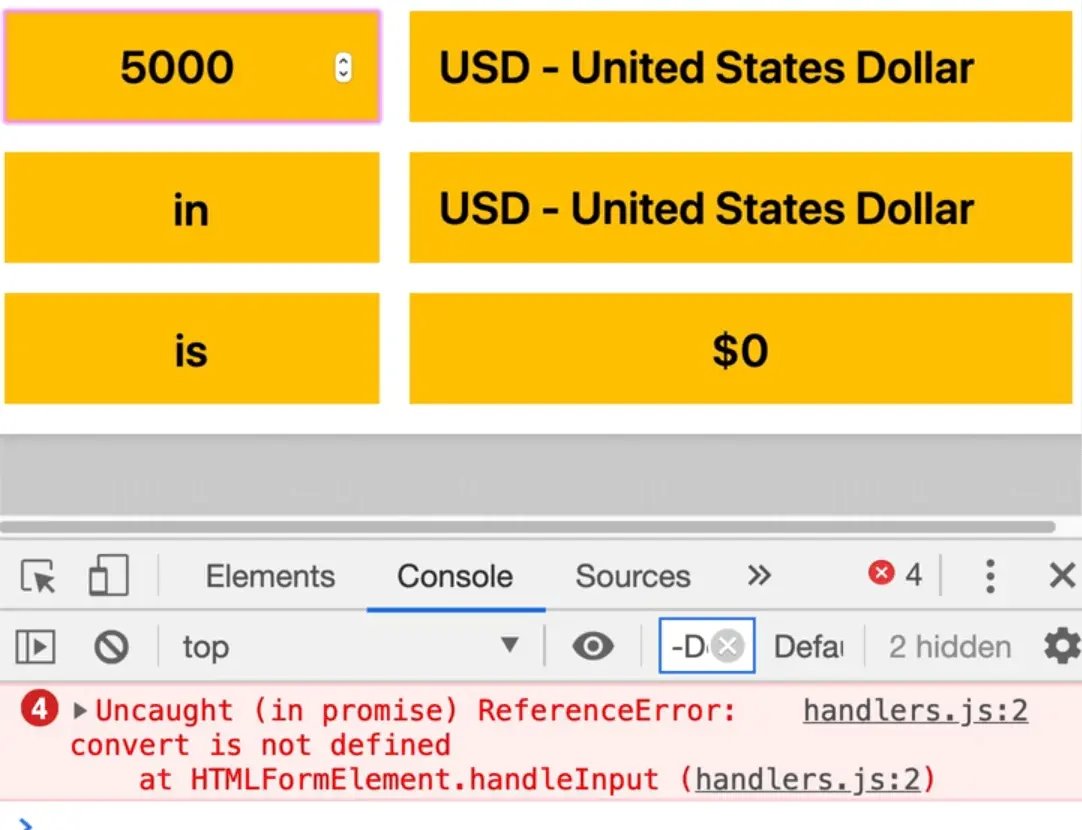
To fix that, import the convert function into handlers.
import { convert } from "./lib.js";
export async function handleInput(e) {
const rawAmount = await convert(
fromInput.value,
fromSelect.value,
toSelect.value
);
toEl.textContent = formatCurrency(rawAmount, toSelect.value);
}
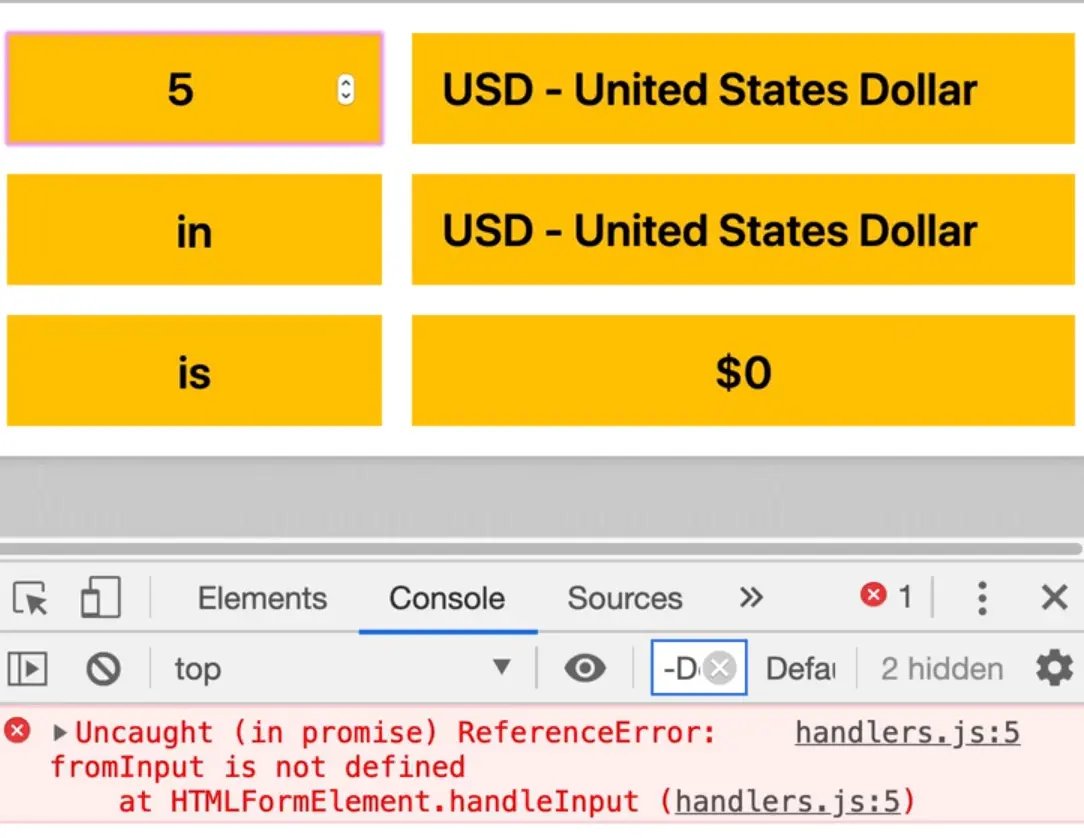
Now we get another error that fromInput is not defined. Within handleInput use the fromInput, fromSelect, toSelect and toEl variables.
We also reference the function formatCurrency which we haven't imported.
Import it to handlers.js like so import { formatCurrency } from "./utils";
We need all those elements, and rather than pass them in as an argument to the function, let's put them in their own module.
Create a new file called elements.js.
Go into money.js and take all the selectors and move them to the new elements.js file. Add the export keyword in front of each like so 👇
// elements.js
export const fromSelect = document.querySelector('[name="from_currency"]');
export const fromInput = document.querySelector('[name="from_amount"]');
export const toSelect = document.querySelector('[name="to_currency"]');
export const toEl = document.querySelector(".to_amount");

What people will often do is instead of using document.querySelector for all of those, they will grab a parent element like the div with a class of app in the example above, and then look for the selectors inside of there.
You would have app.querySelector for each of those instead which allows you to have multiple on the same page, just like we did with the slider.
The way we are doing it is fine for now.
If you refresh the page, we have an error fromSelect is not defined.
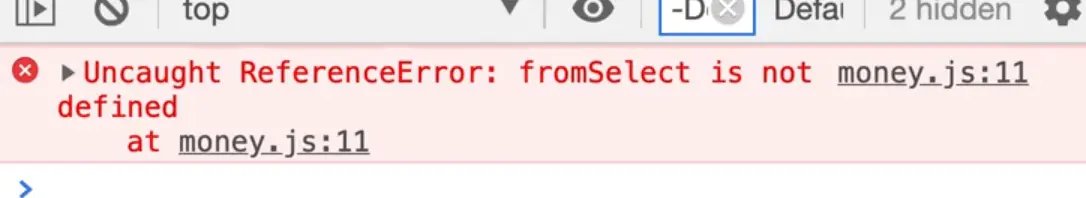
Let's first go into handlers and import those elements.
import { convert } from "./lib.js";
import { formatCurrency } from "./utils.js";
import { fromInput, fromSelect, toSelect, toEl } from "./elements.js";
export async function handleInput(e) {
const rawAmount = await convert(
fromInput.value,
fromSelect.value,
toSelect.value
);
toEl.textContent = formatCurrency(rawAmount, toSelect.value);
}
Let's tackle the fromSelect is not defined issue happening in money.js on line 11.
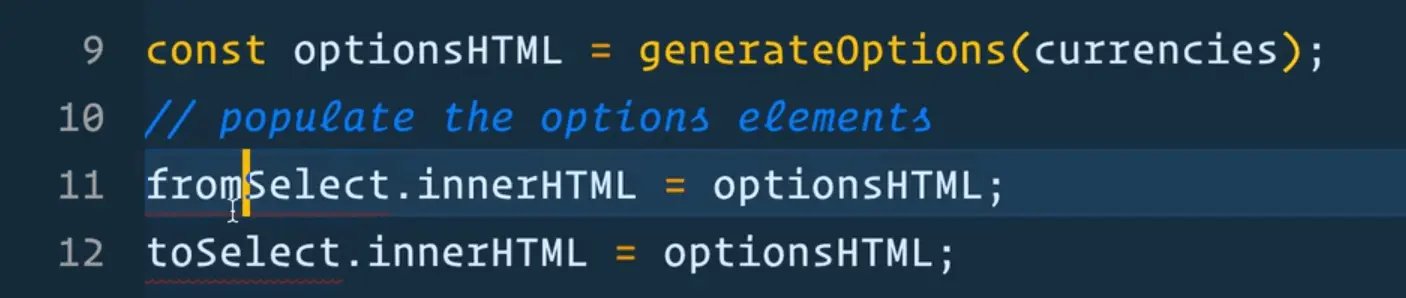
As you can see, fromSelect and toSelect are also needed from money.js on page load. Let's go ahead and import them.
// money.js
import { generateOptions } from "./utils.js";
import currencies from "./currencies.js";
import { handleInput } from "./handlers.js";
import { fromSelect, toSelect } from "./elements.js";
const form = document.querySelector(".app form");
const endpoint = "https://api.exchangeratesapi.io/latest";
const ratesByBase = {};
const optionsHTML = generateOptions(currencies);
// populate the options elements
fromSelect.innerHTML = optionsHTML;
toSelect.innerHTML = optionsHTML;
form.addEventListener("input", handleInput);
When the page is now refreshed, we are getting an error that ratesByBase is not defined.
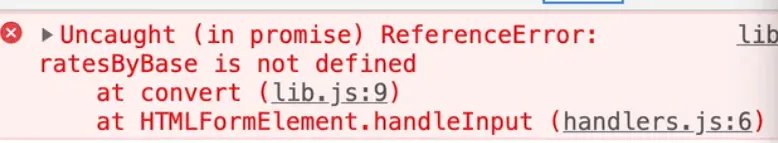
Our endpoint and ratesByBase variables need to go in our lib.js file.
Copy those over to the lib.js file.
// lib.js
const endpoint = "https://api.exchangeratesapi.io/latest";
const ratesByBase = {};
export async function fetchRates(base = "USD") {
const res = await fetch(`${endpoint}?base=${base}`);
const rates = await res.json();
return rates;
}
export async function convert(amount, from, to) {
// first check if we even have the rates to convert from that currency
if (!ratesByBase[from]) {
console.log(
`Oh no, we dont have ${from} to convert to ${to}. So gets go get it!`
);
const rates = await fetchRates(from);
console.log(rates);
// store them for next time
ratesByBase[from] = rates;
}
// convert that amount that they passed it
const rate = ratesByBase[from].rates[to];
const convertedAmount = rate * amount;
console.log(`${amount} ${from} is ${convertedAmount} in ${to}`);
return convertedAmount;
}
When the page is refreshed, you will see that it is now working! Feel free to play around with the app to test it.
That was simpler than Wes expected -- he thought dealing with the ratesByBase variable would be tricky because we are updating it.
However, the beauty of module scope is that inside of the module, we can create the ratesByBase object and update it from our convert function. Even though we are calling the convert from another file, it still knows about the scope of the file (similar to how a closure works), so we can still access it without issues.
The only gotcha about these modules is that if you are on a server, the ratesByBase will be shared by every request that comes in which may or may not be what you want.
Wes has ran into an issue where Wes was storing data in one module that was being overwritten by multiple users. If that is the case, you need to get into sessions or scope it to each function but in our case, and most cases ,this is fine.
We have refactored the entire app into modules, which makes it a bit more organized to work with and more modular.
Bootstrap / App Init Functions
One more thing Wes wants to show us is a situation where we might take the form element and put it into a bootstrap or app init function. What does that mean?
All of this code in money.js runs on page load.
// when the page loads, this code runs
const form = document.querySelector(".app form");
const optionsHTML = generateOptions(currencies);
// populate the options elements
fromSelect.innerHTML = optionsHTML;
toSelect.innerHTML = optionsHTML;
form.addEventListener("input", handleInput);
Sometimes you might want to delay the running of what happens on page load.
If that is the case, what we would do is take all that logic from money.js and go to lib.js and make another function like so 👇
// lib.js
export function init() {
// when the page loads, this code runs
const form = document.querySelector(".app form");
const optionsHTML = generateOptions(currencies);
// populate the options elements
fromSelect.innerHTML = optionsHTML;
toSelect.innerHTML = optionsHTML;
form.addEventListener("input", handleInput);
}
We also need to import fromSelect and toSelect.
Add the following import 👇statement to the other imports at the top of libs.js.
import { fromSelect, toSelect } from "./elements.js";
If you try to play around with the app now, nothing happens because no code has started.
To fix that go back tomoney.js, and import that init function and use it to start the app.
import { generateOptions } from "./utils.js";
import currencies from "./currencies.js";
import { handleInput } from "./handlers.js";
import { fromSelect, toSelect } from "./elements.js";
import { init } from "./lib.js";
init();
If you refresh the page now, you will see the following error complaining that generateOptions is not defined.
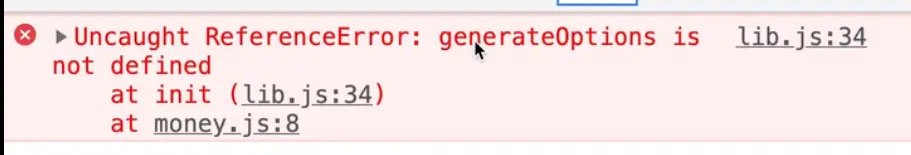
We need to go to lib.js and import generateOptions.
import { fromSelect, toSelect } from "./elements.js";
import { generateOptions } from "./utils.js";
Now if we refresh it is complaining about currencies not being defined.
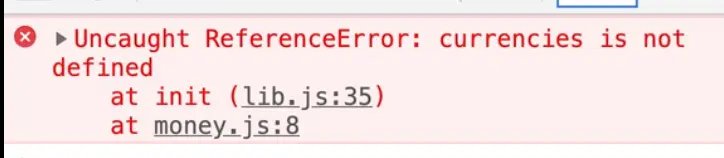
What we can do is go to money.js and take all our import statements except for the init import and move them to lib.js.
import { fromSelect, toSelect } from "./elements.js";
import { generateOptions } from "./utils.js";
import currencies from "./currencies.js";
import { handleInput } from "./handlers.js";
Wes' ESLint is complaining about the handleInput import. The error says "Dependency cycle detected".
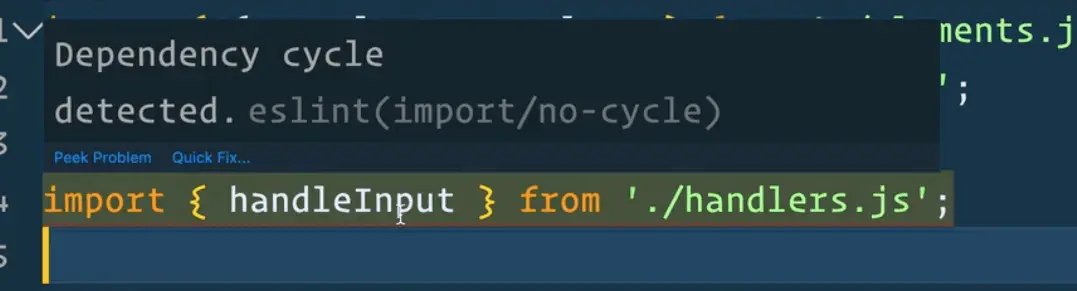
If you look at our handlers.js, we are importing convert from there from lib. So both files require each other. That could cause you to end up with a situation where they require each other and it gets out of control.
For our purposes, it is working, but let's fix that anyway.
Create one more file called init.js
Take the init function and all the imports added out of lib.js and put it in our init.js file instead.
// init.js
import { fromSelect, toSelect } from "./elements.js";
import { generateOptions } from "./utils.js";
import currencies from "./currencies.js";
import { handleInput } from "./handlers.js";
export function init() {
// when the page loads, this code runs
const form = document.querySelector(".app form");
const optionsHTML = generateOptions(currencies);
// populate the options elements
fromSelect.innerHTML = optionsHTML;
toSelect.innerHTML = optionsHTML;
form.addEventListener("input", handleInput);
}
In money.js, modify the code to import from init.js instead.
// money.js
import { init } from "./init.js";
init();
If you refresh the page and play with the app, you will see that it is working!
You could go one step further and not even run the code unless someone clicks a button or hovers over it.
To do that, select the div with class of app within money.js.
Pass the event listener to our init function to call, and pass it the options object to the event listener to specify we only want it to run once, like so 👇
import { init } from "./init.js";
const app = document.querySelector(".app");
app.addEventListener("mouseenter", init, { once: true });
When the page loads, it should just say "Select a Currency" until you hover over the form, and then the code initializes and the base currency is switched out to USD.
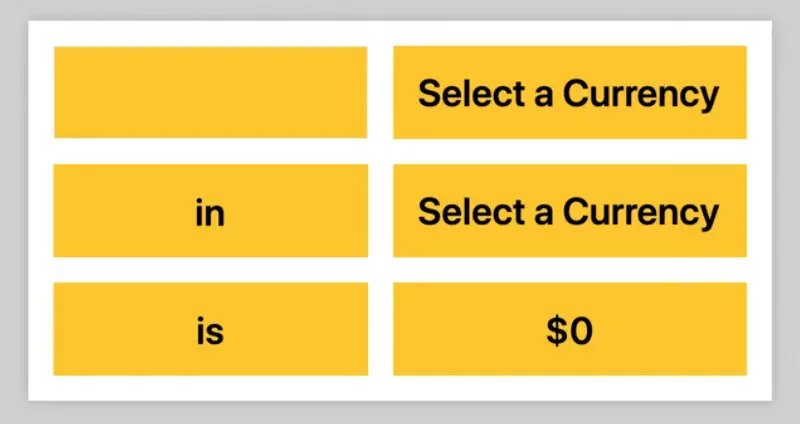
Now our entry point has almost nothing in it because it is in a separate file.
Is that okay?
Yes, some people like their entry point to have a little code but you could have also left all the code in money.js as well and it still would have worked!
Find an issue with this post? Think you could clarify, update or add something?
All my posts are available to edit on Github. Any fix, little or small, is appreciated!
