The This Keyword

Enjoy these notes? Want to Slam Dunk JavaScript?
These are notes based on my Beginner JavaScript Video Course. It's a fun, exercise heavy approach to learning Modern JavaScript from scratch.
Use the code BEGINNERJS for an extra $10 off.
We will discuss the this keyword in this video and the next video which is about prototypes and prototypal inheritance.
The this keyword in JavaScript refers to the instance of an object that a function is bound to.
So what does that mean?
Up to now Wes has told us that the this keyword is what is left of the dot when you are calling a method.
Let's demo with some code.
In the new-this.html file, within the body tag, make two buttons.
<button class="one">Button 1</button>
<button class="two">Button 2</button>
Go to the bottom of the script tag and select both of the buttons.
Next, make a function tellMeAboutTheButton that simply logs the this keyword. Then add an event listener to both buttons on the click event to call the function we just made.
function tellMeAboutTheButton() {
console.log("outside", this);
}
button1.addEventListener("click", tellMeAboutTheButton);
button2.addEventListener("click", tellMeAboutTheButton);
Now when we go and click on each button, the this keyword will be equal to each button that was clicked.
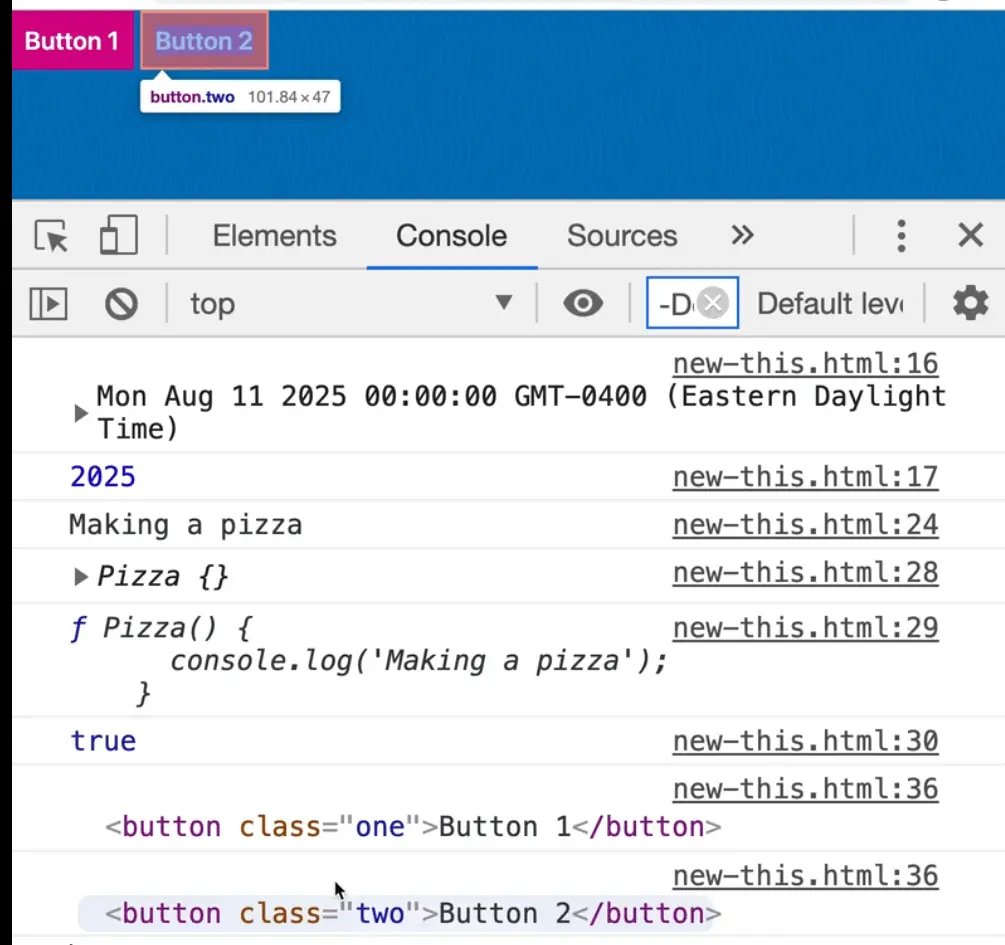
Now we can call that an instance. Why?
Because button1 and button2 are simply instances of the momma Button that exists in the browser.
Whenever you make a new button, whether via HTML or it gets rendered to the DOM, or whether you use document.createElement it will create a new instance of the HTML button that is in the browser.
The this keyword in our example is equal to the thing that is left of the dot. The method that was called was addEventListener() and the thing to the left of it was either button1 or button2 in our example.
You will also hear that referred to as the tellMeAboutTheButton function "being bound to the button".
When something is "bound" to something, it means that the this keyword is going to be equal to whatever it was bound to. (You can change that with the .bind() method but we won't get into that here).
An important thing to know about the this keyword is that it is always scoped to a function. If you use an arrow function, for example if we converted tellMeABoutTheButton to an arrow function as shown below, watch what happens to this.
const tellMeAboutTheButton = () => {
console.log(this);
}
Now when you click the buttons, you will see the Window logged not the button.
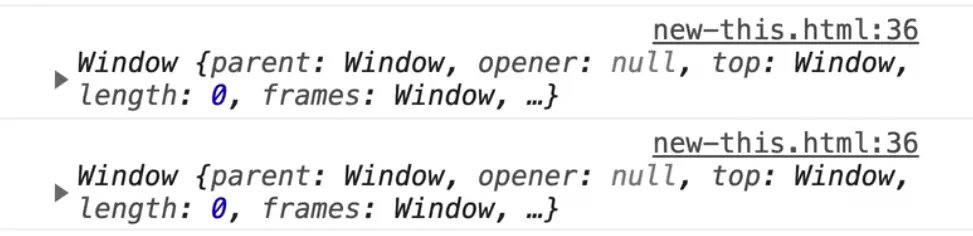
The value of the this keyword does not change when you use an arrow function. The this keyword will be equal to whatever it was at a higher level function. (If there is no higher level function, it will be equal to the Window).
One use case for this is, let's say we bring tellMeAboutTheButton back to a regular function, and let's say after one second we want to update the text of the button to say something like "Good job". We can use setTimeout() to do that.
The first argument of setTimeout is a callback function and the second argument is how long the timeout should be.
Within the timeout we will set the textContent of the button to be equal to "You Clicked Me".
function tellMeAboutTheButton() {
console.log(this);
setTimeout(function() {
console.log(this);
this.textContent = "You Clicked Me";
}, 1000);
}
If you refresh the HTML page and try clicking on the buttons, you will see that nothing really happened. What is going on there?
Let's log the value of this within the timeout, refresh the page and click the second button and then look at the console. You should see the button logged and then the window.
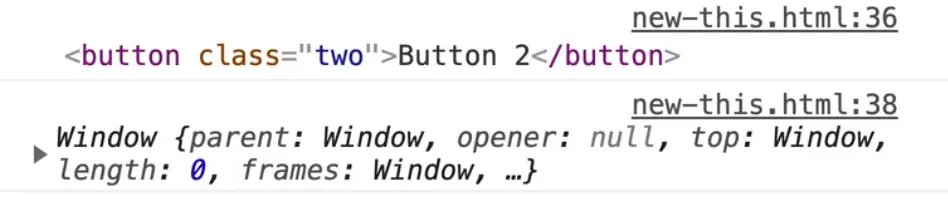
Why is that?
Modify the logs to be a bit clearer. Replace the first log with console.log('outside', this) and the second one with console.log('inside',this);.
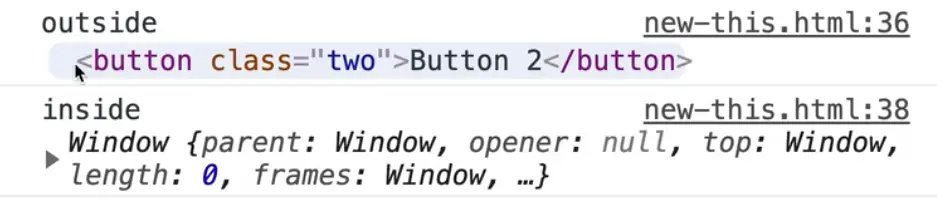
As you can see, outside it is equal to the button but inside the timeout it is equal to the window. That is because every time you create a new function, it will change what the value of this is equal to.
If you need to be able to access the value of the this keyword within the tellMeABoutTheButton function, you can use an arrow function because it will know not to change. It will instead grab the value of whatever this is equal to within the tellMeABoutTheButton function.
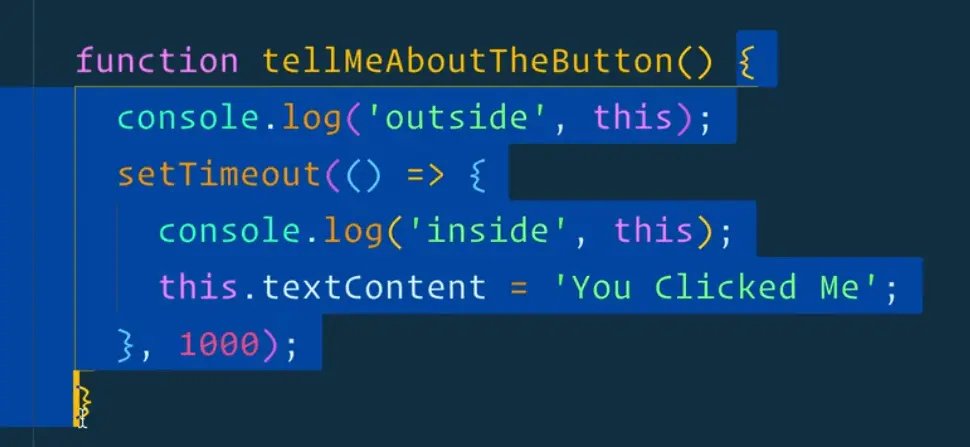
setTimeout(() => {
console.log("inside", this);
this.textContent = "You Clicked Me";
}, 1000);
If you refresh the page you will see that the value of this remains the same now.
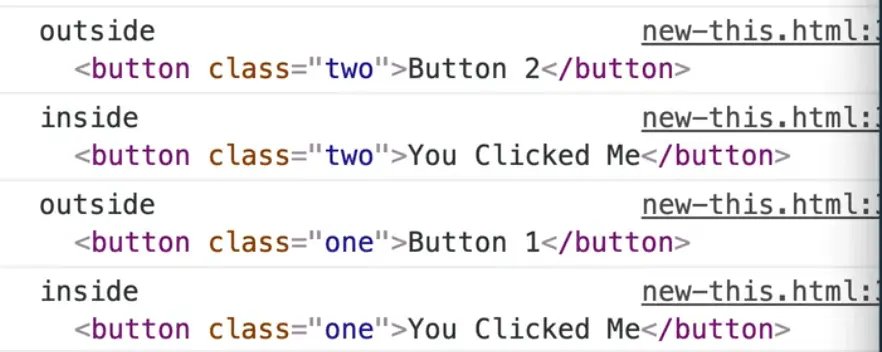
That is something about arrow functions that might come and bite you, so just know about that.
That is what we now about the this keyword so far. The other thing we need to know about the this keyword is that it refers to the instance of the thing that was made.
If you go up to the Pizza function further up in the file, and add a log of this, whenever the pizza is made we get access to the pizza that was created.

We can do things like store information about the pizza that is being made inside of that pizza. When you make a pizza, you need to store information about it like what are the toppings, who is it for, and things like that.
Let's go ahead and code that.
Modify the Pizza() function, which is referred to as constructor (the function that makes an object is called a constructor). It will take in an array of toppings (default of which will be an empty array), and then it will take in a customer's name.
Inside of the Pizza function we will save the toppings and customer as shown below.
function Pizza(toppings = [], customer) {
console.log("Making a pizza");
// save the toppings that were passed in, to this instance of pizza
this.toppings = toppings;
this.customer = customer;
}
You also do other things like generate an id inside of the constructor.
Let's add that.
Whenever Wes needs to generate a random id, he likes to use this blog post by Tom Irish. It's not guaranteed to be unique, but it is good enough for most use cases. This one gives you a random hex code. We will take the # sign off the method because we don't need it.
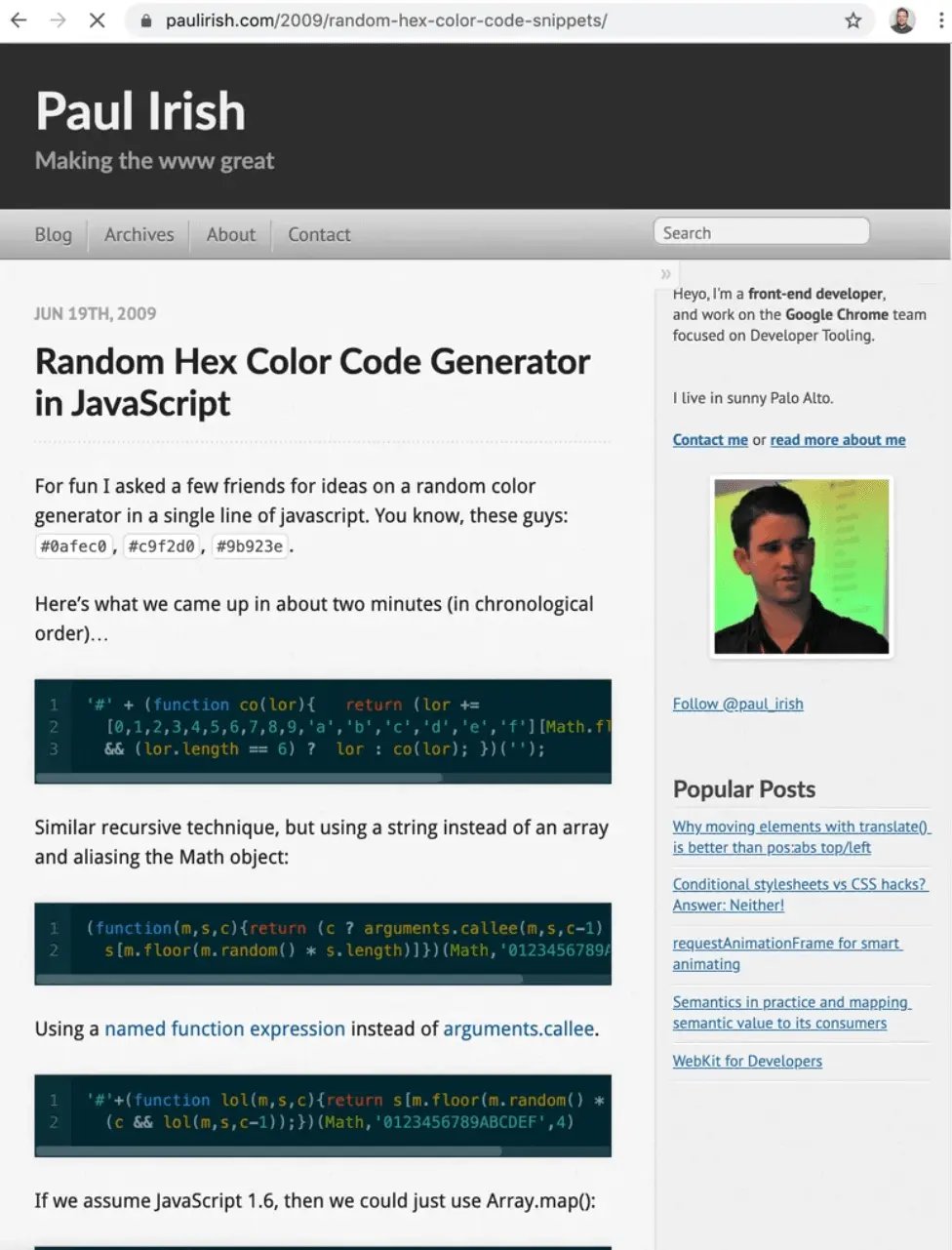
this.id = Math.floor(Math.random() * 16777215).toString(16);
Now when you refresh the page, you will see that in our pizza there is a bunch of information about that pizza.
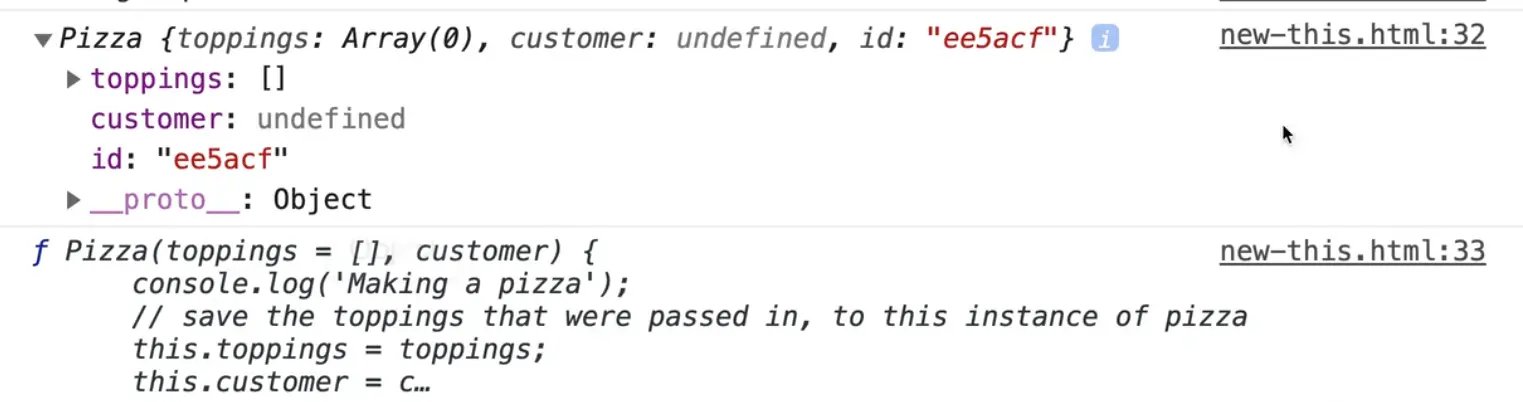
The toppings and customers are empty and undefined because we haven't passed them in. So let's update pepperoniPizza to add some toppings and a customer and then add another pizza as shown below 👇
const pepperoniPizza = new Pizza(['pepperoni'], 'Wes Bos');
const canadianPizza = new Pizza(['pepperoni', 'mushrooms', 'onion'], 'Kait Bos');
If you refresh the page and open up the console, you will see our two pizzas with all the information we passed to the function.
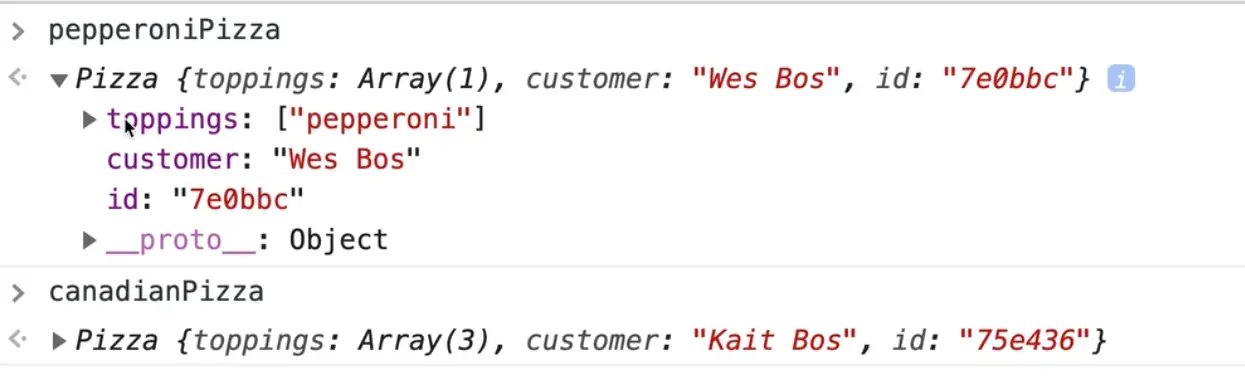
The this keyword, when you are creating an object, is used to store information about that instance.
This is a perfect example because pepperoniPizza is an instance of Pizza, and it has its own unique data that needs to stay with that pizza, like toppings, customer and id. The same thing goes for the canadianPizza, it is another instance with its own information that stays with that pizza.
this is used for storing data and functionality on each of the instances.
In the next video we will go into prototypal methods that can be shared amongst all the pizzas, because they always do the exact same thing.
Find an issue with this post? Think you could clarify, update or add something?
All my posts are available to edit on Github. Any fix, little or small, is appreciated!
