
Reset a WordPress Admin Password (Video and Guide)
Had someone ask me today how to reset a password for a user (Admin or other) on a WordPress account. Its acutally very easy to do, so here is a quick guide!
https://youtu.be/39IiTnNhgyY
- Log into your host's backend and find the spot to edit your databases
If you are unsure of which database is your WordPress install. Open up your FTP client and browse to /wp-config.php. This file will contain your database name as well as the username and password of it.
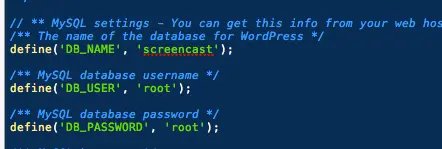
2. Login to your database and you will be presented with PHPMyAdmin.
On the side, you will see a list of tables. Click the one that says "wp_users". Once that loads, click the "Browse" tab.
3. Edit the specified WordPress User
You should now see a list of users in your WordPress install. Click the pencil icon to edit the user you wish to reset the password for. 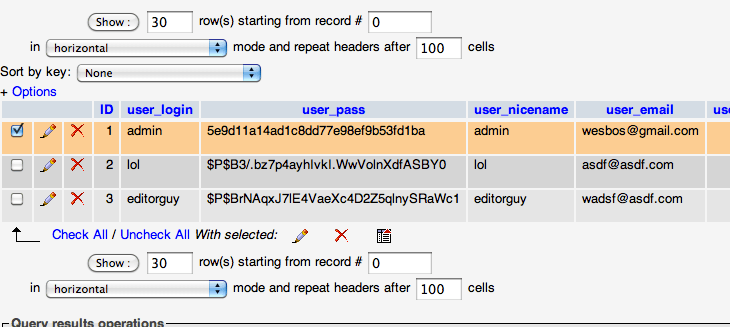
4. Set the new password
Finally, delete the data from the "user_pass" field, enter in a new password, and select MD5 from the dropdown to the left of it. When done, click go. 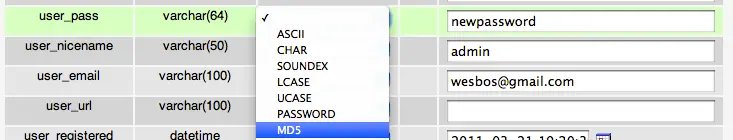
5. You're done! Log in as normal with your new password
Find an issue with this post? Think you could clarify, update or add something?
All my posts are available to edit on Github. Any fix, little or small, is appreciated!
