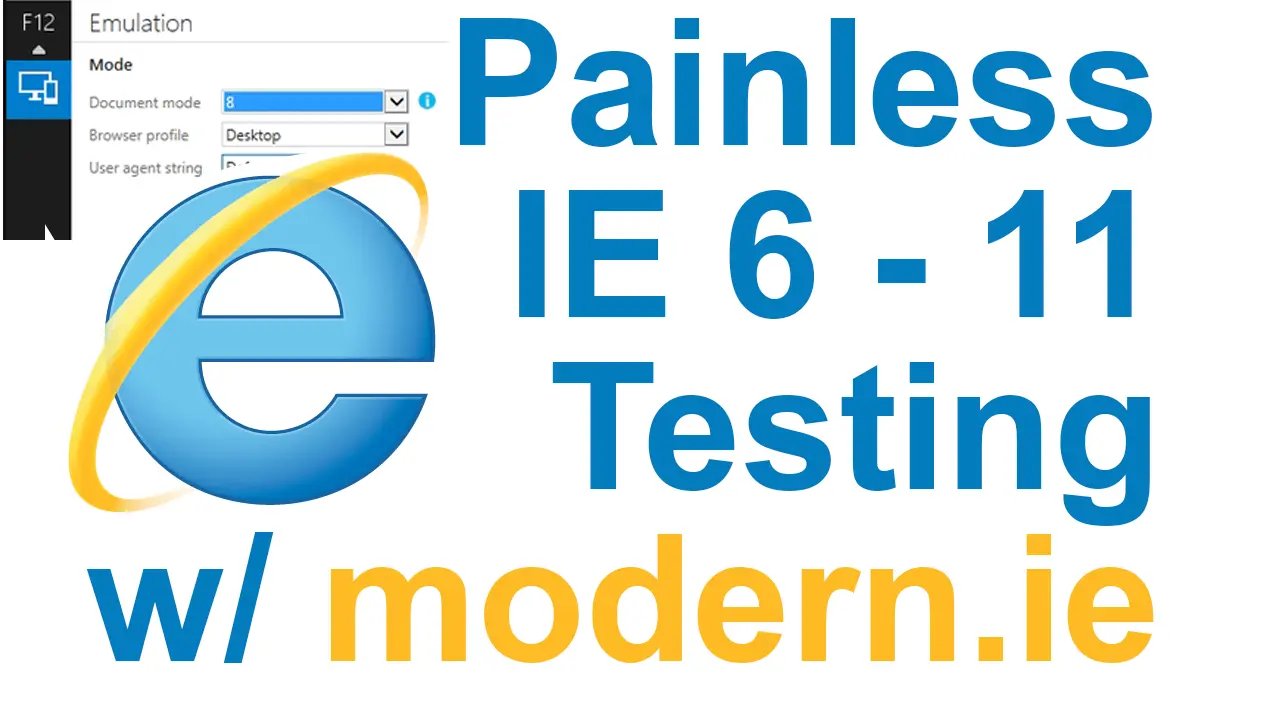
Painless IE Testing with Virtual Box and Modern.ie
Testing on other browsers can be a pain, especially if you are on a Mac and need to test on the many versions of Internet Explorer.
Microsoft gets this and has made the process extremely simple. I've seen a few guides on how to get up and running with virtual images of Windows, but none of them cover the entire process from start to finish.
So, if you are new to cross browser testing, or just have never had a chance to get your environment setup perfectly, here is a short 11 minute video on how to do just that.
https://youtu.be/NIauwnXqQr8
Links mentioned in this video:
https://modern.ie/en-us/virtualization-tools https://www.virtualbox.org/wiki/DownloadsFind an issue with this post? Think you could clarify, update or add something?
All my posts are available to edit on Github. Any fix, little or small, is appreciated!
