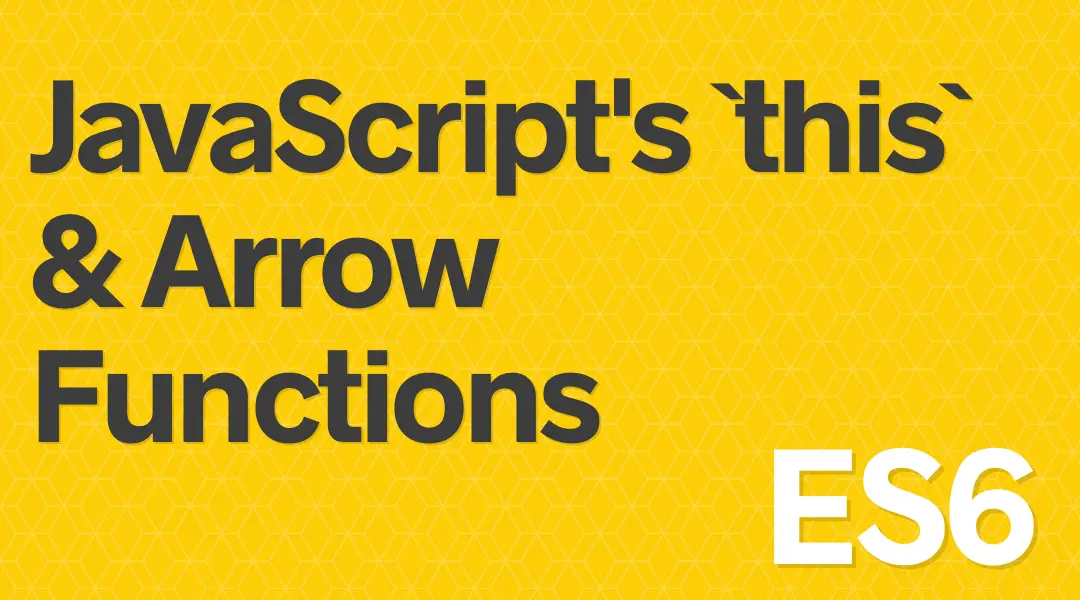
JavaScript Arrow Functions and this scoping
We've learned about the concise syntax of arrow functions. We've learned about the implicit return of arrow functions. The last thing we're going to learn about and probably the most important is that the fact that this keyword does not get rebound.
What does that mean? Let's show an example as to when you might run into this. This is a pretty visual one so you might be better off watching the corresponding ES6.io video. We will be creating this:
https://codepen.io/wesbos/pen/KgpNjJ
What I have here is I've got this div with the class of box right here.
<div class="wrap">
<div class="box">
<h2>Wes Bos</h2>
<p class="social">@wesbos
</div>
</div>
When you click that box what's going to happen is a two-stage animation. You click it, and it grows. Then it animates in the h2, and the social paragraph, from the left and from the right.
With the source files, you can try this out in your browser's element inspector. First add a class of opening to the div:
<div class="wrap">
<div class="box opening">
<h2>Wes Bos</h2>
<p class="social">@wesbos
</div>
</div>
What that does it actually grows it.
Then if you add a class of open() to it, that will bring in the text.
<div class="wrap">
<div class="box opening open">
<h2>Wes Bos</h2>
<p class="social">@wesbos
</div>
</div>
It's always on the <div class="box">, adding opening, and then after a couple of seconds I have a class of open being added to it.
I've given you all of the CSS that comes along with it. Nothing too exciting here, and that's a whole another course together.
Essentially the way it works is when it has a class of opening I just change the width and the height. Then, when it has a class of open, I bring all of the text in. Then I've got transitions on everything so it goes has some funky effects.
If you open it in the browser and click it, though, you'll see that nothing works.
We need to select that element. So in the <script> tags, we're going to use const, just because we won't want the reference to the box to change.
const box = document.querySelector('.box');
console.log(box);
If you run that, you can see that the box is logged to the console.
Here we are going to type a regular function, and include a console.log so we can take a look at what's happening:
const box = document.querySelector('.box');
box.addEventListener('click', function() {
console.log(this);
});
It logs this as the same as box. The way you can think about this is you look at what got called addEventListener, and you look at the thing to the left of it, box. What's box? That's the div with the class of box that we have.
That's good. But, if you swap this out with an arrow function here, watch what happens:
const box = document.querySelector('.box');
box.addEventListener('click', () => {
console.log(this);
});
We get Window. Why do we get Window here?
That's because when you use an arrow function, the value of this is not rebound inside of that function. It is just inherited form whatever the parent scope is.
What's the parent scope of this? It's Window, as in the browser window.
If you use your console here and type this, you'll see that this is equal to Window, because it's not being bound to anything. It ends up by the window.
You don't just want to go willy-nilly using arrow functions everywhere, because it's just less to type. You need to know what the benefits and the drawbacks of them are. In this case I don't want an arrow function, because I need the keyword to reference the actual box that got clicked. That would be even more important if I had a whole bunch of them.
We can't use an arrow function there. I'm going to bring that back to regular function.
const box = document.querySelector('.box');
box.addEventListener('click', function() {
console.log(this);
});
That's what we want. You generally want these functions for your top level ones. Then inside of that, we're going to replace console.log with:
const box = document.querySelector('.box');
box.addEventListener('click', function() {
this.classList.toggle('opening');
});
Let's see how that works. The box should animate itself in and out, in and out. If it does that, good.
After maybe 500 milliseconds or so, I want to also toggle open, because that's the final stage. Remember, it's a two-stage animation here.
I think we'll use a timeout for that:
const box = document.querySelector('.box');
box.addEventListener('click', function() {
this.classList.toggle('opening');
setTimeout(function() {
this.classList.toggle('open');
});
});
OK, so does that work? No.
Our console says Uncaught type error cannot read property toggle of undefined. That's weird. How do I debug that?
Let's take a look using console.log to help us out:
const box = document.querySelector('.box');
box.addEventListener('click', function() {
this.classList.toggle('opening');
setTimeout(function() {
console.log(this.classList);
this.classList.toggle('open');
});
});
If we run that, we see that this.classList comes back as undefined. It's nothing. Why is there no classList on the box?
Let's take another look, this time we'll just console.log(this) to get a little deeper:
const box = document.querySelector('.box');
box.addEventListener('click', function() {
this.classList.toggle('opening');
setTimeout(function() {
console.log(this);
this.classList.toggle('open');
});
});
We'll see that it's targeting Window. Why's that?
If this inside the opening toggle function here was equal to box, why the heck is it not equal to box for the open function?
That's because we've entered a new function, and this inside the function has not been bound to anything, which means that, if it's not bound to anything, it's going to be equal to the window. That's a pain in the ass.
A lot of people would solve this by adding a self variable and use it to trigger the class open like this:
const box = document.querySelector('.box');
box.addEventListener('click', function() {
var self = this;
this.classList.toggle('opening');
setTimeout(function() {
console.log(this);
self.classList.toggle('open');
});
});
That's works, but not the greatest, because we have this weird or some of you like to say var that = this; and etc.
Fortunately, we don't need to do that anymore if I bring that back to this. What we need to do is just simply make it an arrow function:
const box = document.querySelector('.box');
box.addEventListener('click', function() {
this.classList.toggle('opening');
setTimeout(() => {
console.log(this);
this.classList.toggle('open');
});
});
Why? Because when you have an arrow function, it does not change the value of this. It inherits the value of this from the parent. We don't have to worry about the scope changing or anything like that.
We can just go ahead and keep working using this as if it was scoped to this actual function here, just great.
const box = document.querySelector('.box');
box.addEventListener('click', function() {
this.classList.toggle('opening');
setTimeout(() => {
console.log(this);
this.classList.toggle('open');
}, 500);
});
We should probably put 500 milliseconds in here.
So let's run that, and click it again and it closes. That's a little bit funky. I'm going to fix this to be a little bit nicer.
None of this has anything to do with arrow functions. If you're interested in seeing how I might figure this out, you can stay on with me.
The problem with this right here is that when you toggle an open, it adds a class of opening, then after 500 milliseconds it adds a class of open. When you close it down, you want it to be the opposite.
The way I would probably solve this is to first make two variables.
const box = document.querySelector('.box');
box.addEventListener('click', function() {
let first = 'opening';
let second ='open';
this.classList.toggle(first);
setTimeout(() => {
console.log(this);
this.classList.toggle(second);
}, 500);
});
I'm just using variables so we still have this problem.
Let's add an if statement to switch our variables around. This is going to look forward into our destructuring exercise, but as little hot tip. If we want to switch two variables with ES6 you can simply put them in an array:
const box = document.querySelector('.box');
box.addEventListener('click', function() {
let first = 'opening';
let second = 'open';
if (this.classList.contains(first)) {
[first, second] = [second, first];
}
this.classList.toggle(first);
setTimeout(() => {
console.log(this);
this.classList.toggle(second);
}, 500);
});
Because we've switched the variables, we should be able to get this to animate in the correct way.
Check this out. Click it open, click it closed, and you have a fun little animation that we've made there.
The big takeaway here is that we can use an arrow function for things inside of a normal function and it's going to inherit the value of this.
Find an issue with this post? Think you could clarify, update or add something?
All my posts are available to edit on Github. Any fix, little or small, is appreciated!
