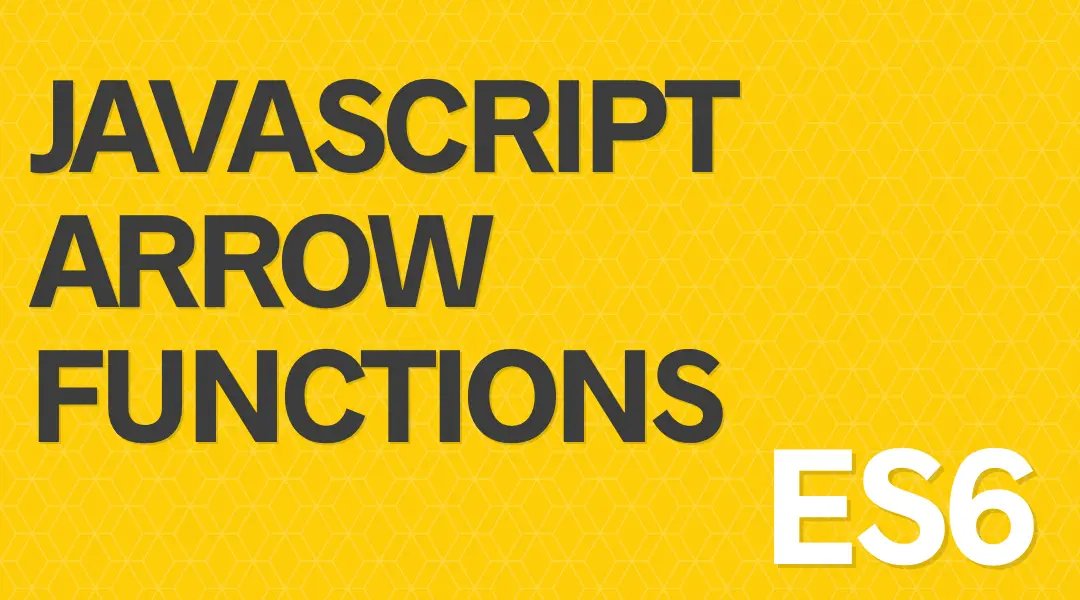
JavaScript Arrow Functions Introduction
ES6 has introduced arrow functions which have three main benefits. First, they have a concise syntax. Secondly, they have implicit returns, which allows us to write these nifty one-liners.
Thirdly, they don't rebind the value of this when you use a arrow function inside of another function, which is really helpful for when you're doing things like click handlers and whatnot.
We're going to take a look at a whole bunch of examples as well as we're going to be using arrow functions all over the place in the ES6.io course.
I've got an array of names:
const names = ['Wes', 'Kait', 'Lux'];
I want to add 'Bos' to the end of all three of these.
Normally, you'd do something like this:
const fullNames = names.map(function(name){
return `${name} Bos`;
});
console.log(fullNames); // Wes Bos, Kait Bos, Lux Bos
We're going to use backticks here, which is our template strings. Don't worry exactly about what that is, if you're not sure just yet. We have a whole chapter on that coming up.
Anyway, It's going to give me Wes Bos, Kait Bos, Lux Bos in the entire array. It took this array, transformed it into whatever the item was, plus the name "Bos" on the end.
That makes sense to me, but this isn't an arrow function. Let's take a look at how we could rewrite that.
Turn it into an Arrow Function
The first thing you do with an arrow function is, you simply delete the keyword function and add in what's called a fat arrow. It looks like this: =>
const fullNames2 = names.map((name) => {
return `${name} Bos`;
});
console.log(fullNames2); // Wes Bos, Kait Bos, Lux Bos
If you've come from other programming languages, you might have seen that before, but in JavaScript it's the first time we're seeing a fat arrow.
It'll do exactly the same thing as function. If you console.log it, there should be no surprises there. We get the exact same thing.
Removing Parens With Single Params
We can go even further with it where, if you only have one parameter you can take out the parentheses:
const fullNames3 = names.map(name => {
return `${name} Bos`;
});
console.log(fullNames3); // Wes Bos, Kait Bos, Lux Bos
That's a bit of a stylistic choice. Some prefer the parenthesis regardless if you have one or more. In many callback functions (like our map function) it's nice to leave them out for a very clean syntax.
Arrow Function Implicit Return
What else could I do with this? I can use what's called an implicit return.
Hold on — what's a explicit return?
That's when you explicitly write return for what you want to return. But a lot of these callback functions that we write in JavaScript are just one-liners, where we just return something immediately in one line. We don't need a whole bunch of lines.
**So - if the only purpose of your arrow function is to return something, there is no need for the return keyword. **
Our three line function with an explicit return is now a single line function with an implicit return.
const fullNames4 = names.map(name => `${name} bos`);
console.log(fullNames4); // Wes Bos, Kait Bos, Lux Bos
We did three things here:
- delete the return
- put it up on all of one line
- delete the curly brackets
When you delete your curly brackets, it's going to be an implicit return, which means we do not need to specify that we are returning ${name} bos.
It will just assume that we're doing so, and you can console.log it to see the same thing again.
No Arguments with Arrow Functions
Then finally, if you have no arguments at all -- in our above examples obviously we need an argument -- but if no arguments at all, you need to pass some empty parenthesis there.
Maybe we'll just return Cool Bos, and they'll all be Cool Bos at the end.
const fullNames5 = names.map(() => `Cool Bos`);
console.log(fullNames5); // Cool Bos, Cool Bos, Cool Bos
Another pattern you may see is developers using an underscore _ in place of ():
names.map(_ => `Cool Bos`);
We call this a throwaway variable because we're actually creating a variable called _ but not using it. It's important to note that the _ does not have any significance at all. I could use any variable name here, we just throw it away.
names.map(x => `Cool Bos`);
names.map(WESBOS => `Cool Bos`);
names.map(_ya___Yayayayay => `Cool Bos`);
names.map(do_yaget_the_point => `Cool Bos`);
Personally I prefer to use () => over _ => when there are no params but I'll let you make that decision on your own.
Arrow Functions are Always Anonymous Functions
Another thing we need to know about arrow functions, at least right now, they may change this in future versions of JavaScript, is that arrow functions are always anonymous functions.
What is an anonymous function? Actually what's a named function?
A named function is something like this:
function sayMyName(name) {
alert(`Hello ${name}`);
}
The benefit to using a named function is that if you have a stack trace, which means if you have an error and you want to figure out, where did this go wrong, sometimes a line number as to where it happened isn't very helpful, so you need to know actually the name of the function that it got called in.
If you use an arrow function, you cannot name them. None of our arrow functions have a name.
You can, however, put them in a variable. If I were to say something like this, and pass it a name, and create a function declaration that way.
const sayMyName = (name) => {alert(`Hello ${name}!`)}
sayMyName('Wes');
The thing we need to know about that is it is an anonymous function and it will not give us very good stack traces. However, if you're not too concerned with that, then you can absolutely go ahead.
Find an issue with this post? Think you could clarify, update or add something?
All my posts are available to edit on Github. Any fix, little or small, is appreciated!
