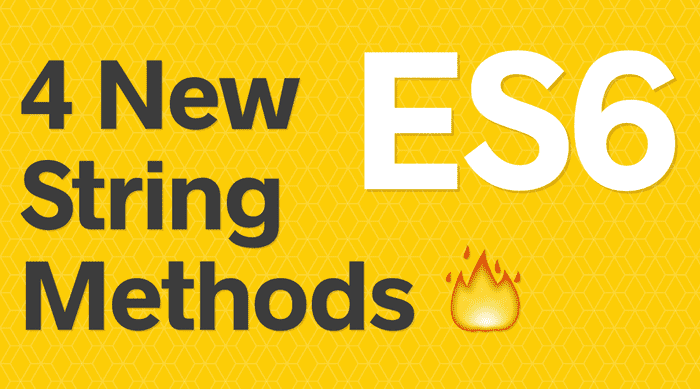
4 New String Methods in ES6 that you should know
The String type in ES6 has come with four new methods that are really handy, help us write a little bit more readable code, as well as reduce our reliance on using regular expressions, or RegExp, for certain things.
.startsWith() and .endsWith()
So I have a const variable named course, which has the value of RFB1, this stands for React for Beginners.
const course = 'RFB1';Sometimes I have RFB1 which is the starter package, RFB2 which is the master package, RFB3 which is the team package. I don't really care too much about that in certain cases, I just want to know if course starts with RFB, and not something like STPU, which is Sublime Text Power User or ES6, which is this series.
Here, RFB means React for Beginners, I need to know if the string starts with it. We can use the console to check this out by typing course.startsWith('RFB'), it will return true, because obviously it does start with it.
If I did rfb, in lowercase letters, it says, false, because there is no way to make this case insensitive. If you do need case sensitivity you must still use a Regular Expression.
One other thing that .startsWith() will do is it'll allow you to skip a certain number of characters and start looking at a set point.
const flightNumber = '20-AC2018-jz';This flight number here, I want to see if it starts with AC. Over in the console, I'm going to type flightNumber.startsWith('AC'). It's false, because the variable starts with 20-. This also happens if we have SKU numbers, and they start with a bunch of junk and then it gets to actually what we want.
What you can do is you can use flightNumber.startsWith('AC', 3);, which says start after three characters. That is returning true, because it ignores the first three and then starts at AC and checks against that.
EndsWith works fairly similar. Here is an example where we have jz at the end of the flightNumber, and I want to know if it's an Air Canada Jazz flight. We can say flightNumber.endsWith('jz'), which will be true, obviously, because it ends with it.
There's another option that we can pass .endsWith(), and I'm going to use an account number variable as an example here:
const accountNumber = '825242631RT0001';In Canada we have business numbers that are nine digits long. They're always nine digits long, and that is your actual business number.
Then you have a tax number, which is RT0001, or RT0002. You also might have RP0001 for your first employee, RP0002 for your second employee, and so on. We also have RC for your corporate taxes. Often you need to know, is this number a tax number or is this number a corporate tax number, or is this a payroll number? Is it RC, or RP, or RT?
I need to check if this number, which ends with RT, and I want to ignore this right here. What you can do is you can tell the account number to just take a certain number of characters, and ignore the rest.
Just like with our flightNumber, we can use the console to put in accountNumber.endsWith('RT'), which will be false. What I can tell it, though, is only take the first 11 numbers, by using accountNumber.endsWith('RT', 11); which will be true.
Essentially you're just going to take the first 11 numbers of accountNumber, ignore the rest, and then see if it ends in RT or whatever else it might be.
.includes()
Then next up we have .includes() which will just check if that string is anywhere in it. If I wanted to see if my flight number includes the letters AC, then I could use flightNumber.includes('AC'), which is true.
Again, it is not case sensitive so you cannot use lower case letters here.
.includes() checks to see if your string has something in it. As a bit of an aside, it was originally supposed to be called .contains(), but it got changed to includes because of some conflicts with the MooTool libraries and the way that they modified the prototype.
.repeat() and String Padding
Next up we have make, model and colour here:
const make = 'BMW';
const model = 'x5';
const colour = 'Royal Blue';I'm going to show you where that would be useful for using .repeat(), which allows you to take a string, and repeat it. You can just call .repeat() and it's going to repeat that string over and over and over again.
Where is that useful? Sometimes we have some words here. I'm going to take my BMW, x5 and royal blue, and if I wanted to display the variables in a terminal or something, but I want to right align them. How would that work? I'd have to just put a whole bunch of padding in, depending on how long this was and how much space will be used, kind of like this:
BMW
x5
Royal BlueWhat we can do, instead of hitting the space bar each time, we can use a left pad function, and you can use .repeat()to code a nice little left padding function.
Here we can return a string, and we need to then pad it with however many characters we need. We'll take a space and repeat it 10 times.
leftPad = function(str, length = 10){
return `${' '.repeat(length)}${str}`;
}
console.log(leftPad(make)); // ' BMW'
console.log(leftPad(model)); // ' x5'
console.log(leftPad(colour)); // ' Royal Blue'However, if we want it right aligned, we'll need to subtract however many characters are in the string, so we subtract str.length here before we return the actual string itself in ${str};
leftPad = function(str, length = 20){
return `${' '.repeat(Math.max(length - str.length,0))}${str}`;
}I can take make, model, and color, put them in here. It's going to console.log each one of them out. I'm going to leave out the length because we're going to default it to 20, and it should just pass in the make, model, and color.
console.log(leftPad(make)); // ' BMW'
console.log(leftPad(model)); // ' x5'
console.log(leftPad(colour)); // ' Royal Blue'There we go. See how all these are perfectly right aligned? BMW X5 in royal blue, whereas all of this is however much padding we actually need. That's a nice little use for repeat.
Very Important
Another little funny one that you can do is, we can take an ES6 template string, and inside of that let's do a statement where we take a string and multiply it:
${'woof' * 5}What happens when you take a string and multiply it by a number? You get NaN. Let's call repeat on that 10 times, and then tack on 'Batman!'.
`${'woof' * 5}`.repeat(10) + " Batman!";Those are some four new functions. Put them in your back pocket, and hopefully you'll get to use them soon!
Find an issue with this post? Think you could clarify, update or add something?
All my posts are available to edit on Github. Any fix, little or small, is appreciated!